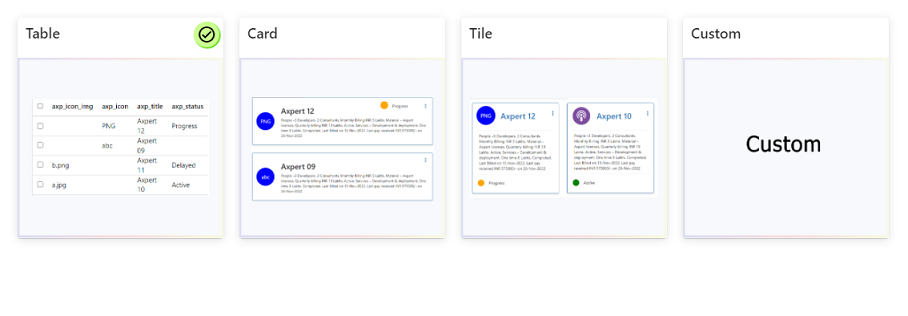Axpert-11.0.0.0
Axpert-10.9.0.0
- 10.9.1.0 release01
- 10.9.1.0 release02
- 10.9.1.0 release03
- 10.9.1.0 release04
- 10.9.1.0 release05
- 10.9.1.0 release06
- 10.9.1.0 release07
- 10.9.1.0 release08
- 10.9.1.0 release09
- 10.9.1.0 release10
- 10.9.1.0 release11
- 10.9.1.0 release12
- 10.9.1.0 release14
- 10.9.1.0 release15
- 10.9.1.0 release16
- 10.9.1.0 release17
- 10.9.1.0 release18
- 10.9.1.0 release19
- 10.9.1.0 release20
- 10.9.1.0 release21
- 10.9.1.0 release22
- 10.9.1.0 release23
- 10.9.1.0 release24
- 10.9.1.0 release25
- 10.9.1.0 release26
- 10.9.1.0 release27
- 10.9.1.0 release28
- 10.9.1.0 release29
- 10.9.1.0_release30
- 10.9.1.0_release31
- 10.9.1.0_release32
- 10.9.1.0_release33
- 10.9.1.0_release34
Axpert-10.8.0.0
- 10.8.0.0
- 10.8.1.0 release01
- 10.8.1.0 release02
- 10.8.1.0 release03
- 10.8.1.0 release04
- 10.8.1.0 release05
- 10.8.1.0 release06
- 10.8.1.0 release07
- 10.8.1.0 release08
- 10.8.1.0 release09
- 10.8.1.0 release10
- 10.8.1.0 release11
- 10.8.1.0 release12
- 10.8.1.0 release13
- 10.8.1.0 release14
- 10.8.1.0 release15
- 10.8.1.0 release19
- 10.8.1.0 release20
- 10.8.1.0 release21
- 10.8.1.0_release22
Axpert-10.7.0.0
Axpert-10.6.0.0
-
10.6.0.0
-
10.6.0.1 release01
-
10.6.0.1 release02
-
10.6.0.1 release03
-
10.6.0.1 release04
-
10.6.0.1 release05
-
10.6.0.1 release06
-
10.6.0.1 release07
-
10.6.0.1 release08
-
10.6.0.1 release09
-
10.6.0.1 release10
-
10.6.0.1 release11
-
10.6.0.1 release12
-
10.6.0.1 release13
-
10.6.0.1 release14
-
10.6.0.1 release15
-
10.6.0.1 release16
-
10.6.0.1 release17
-
10.6.0.1 release18
Features:
- Save As button in Tstruct.
- Iview Layouts – Table, Card, Tile, Custom layouts introduced
- Cards -KPI, List, Image, Calender
- Select from API option in select field
- Formcontrol options in Script
- Axpert Jobs
- List view designer for smartviews
- Axpert configuration on Web
- Capture signature in Axpert
- Download files from Iviews
- SSO Integration through Azure AD
- Generate PDF files and send them to third-party applications.
- Current Row disable and Delete button Enable
- Multi select popup fillgrid data shows all on fillgrid load
- Multi select popup fill grid data should show query returning order.
- Create New form in run(v1).
- To Add a new form in Runtime enable the “Add Form” toolbar button in required tstructs.
- Edit and Delete functionality will be included.
- The latest Axpert Developer release (11.1.1.0_release7) should be applied to use this feature
- Required new feature in Axpert API to generate PDF files and send them to third-party applications.
To replicate an existing Tstruct, which will have the same structure as that of the parent, we can use the Save as a button. Read more
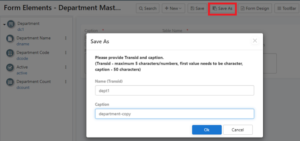
Widgets are defined as Axpert Cards. The widgets will be displayed on the main page after the user logs in. Each card is assigned to one or more roles. The type of widget displayed depends on the card type. Read more
Select from API is used to fetch external API data. Read more
To hide, unhide, enable and disable control use these options in the script. Read more
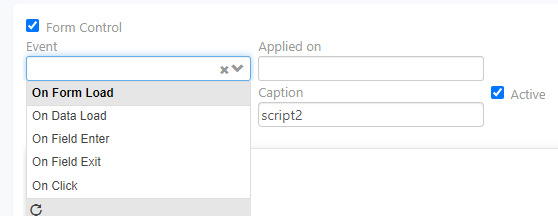
Schedule jobs on button click or based on events. Read more
Introducing design options to enhance user experience using smart views. Read more
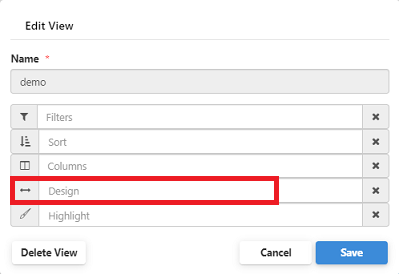
Activation of a license, establishing database connection, DB password change. Read more
To create a signature field in non-grid, prefix the field with “sig_” and datatype should be “Image”. Read more
Download data stored in database using Iviews
SSO SAML Authentication incorporated in Axpert Read more
A new feature is introduced in Axpert API to generate PDF files and send them to third-party applications.
Steps:
1. Create scripts in tstruct
2. Get URL and Request json by choosing Execute Script in Get Axpert API screen.
3. Create API in API Definitions by choosing Category as Execute Script and add URL & Requesting string from Step#2
4. Created API( Step#3) name should be chosen/assign to button in tstruct toolbar buttons.
In the Sales Order (dcord) screen, we implemented axpvalidrow with ‘C’ for a specific category of items to ensure the user cannot edit the qty for type high-value items and scan the barcode for each item. However, the User should be allowed to remove the item in the grid if the customer does not want to bill the item which is already scanned. axpvalid with ‘C’ is not allowing to delete the row.
Note: axpvalid expression can set {D} as fourth potion in A,B and C functionality.
A — Current row enable.
B — Delete button disable
C — Current Row disable
D — Current Row disable and Delete button Enable
Developer option:
Property: Popup fill grid data show all
property Code: Popup fill grid data show all
Property Value: true/false
Form/Report: All Forms/Single Form
Developer option:
Property: Popup fill grid data based on query order
property Code: Popup fill grid data based on query order
Property Value: true/false
Form/Report: All Forms/ Single Form
Note:
Steps:
Create scripts in tstruct
Get URL and Request json by choosing Execute Script in the Get Axpert API screen
Create API in API Definitions by choosing Category as Execute Script and add URL & Requesting string from Step#2
Created API( Step#3) name choose/assign to button in tstruct toolbar buttons.
Enhancements:
- Form design enhanced with new DC layouts and properties
- Tstruct Application Properties
- Default, Single, double, and triple column layouts which allow drag-drop and resize of fields.
- Adding label and hyperlink in Tstruct
- Search option in Arrange menu
- Enhanced Keep me sign-in functionality-
- Increased timeout limit
- Define a calculate field using Regvar function in grid DC.
- Save and print in mobile app
To modify or set Tstruct application properties click on the settings button available at the top left of the window.
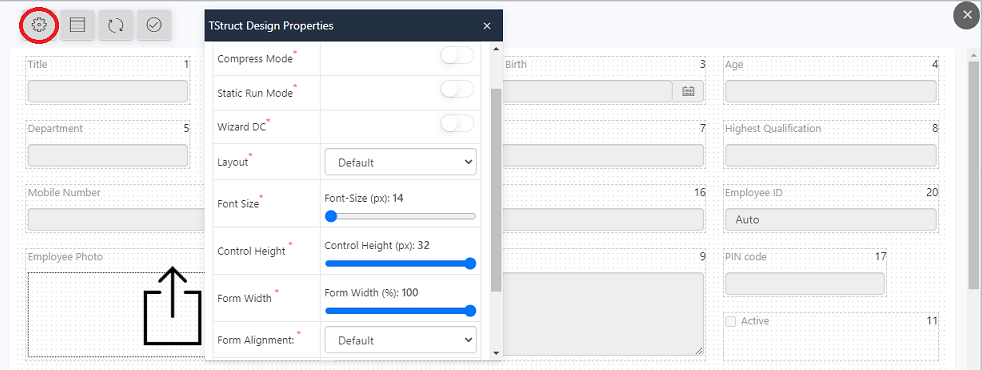
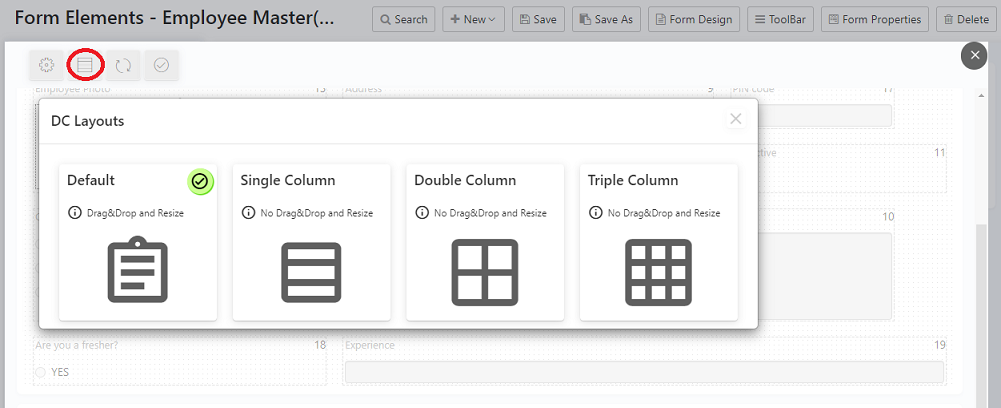
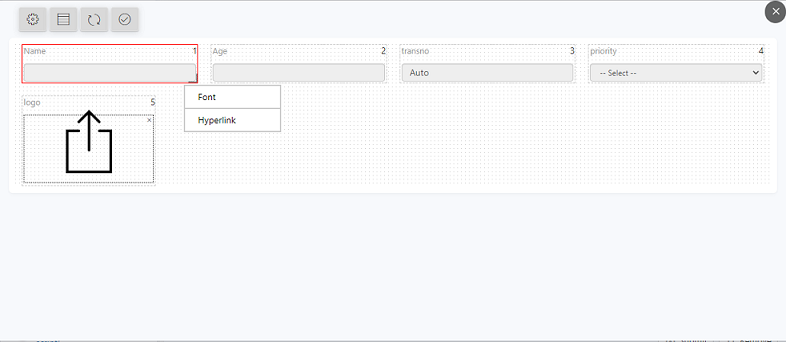
Including an option in arrange menu to optimize search. Read more
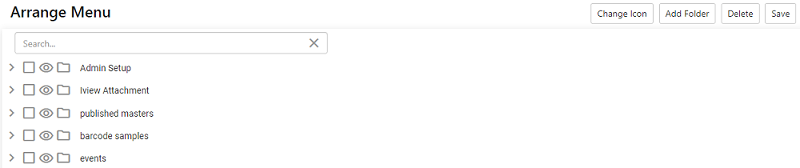
This change will show a list of users logged from the browser with keep me sign in, and then the user needs to choose either to log in with another user or an existing user. If the user logs in and chooses the keep me signed in option then, the next time the user can automatically log in.
Increased the API Request timeout limit 30 sec to endless. The API request should end once the request is completed or once the response is received at the other end.
Regvar variables refresh dynamically based on Eval field.
The Regvar field should be prefixed with rvar_ with the Eval field name after the Eval field.
Example: rvar_calcamount –> calcamount is the Eval expression field.
In Axpert 11 mobile application, assign save and print action in submit button.
Bug Fixes
- 11.1.0.0_release1
- 11.1.0.0_release2
- 11.1.0.0_release3
- 11.1.0.0_release4
- 11.1.0.0_release5
- 11.1.0.0_release6
- 11.1.0.0_release7
- 11.1.0.0_release8
- 11.1.0.0_release9
- 11.1.0.0_release10
11.1.0.0_release1
- While Creating Scripts in form, Script Form having a design mode issue like while writing scripts the text is hiding behind label.
- UI Related – In Script field, the First letter of the Script is not visible.
- Agile ERP Project: For existing field if we change the save value from true to ‘False’ then it should give alert popup “SaveValue of inputfield2 has been changed to false. Delete Field inputfield2 from table emp1? ” On click of yes and no it should word as expected.
- UI Related- Without saving Form Design in DEV Mode, Image field in RUNTIME is not showing properly
- In Dev mode , if we create any dropdown or load existing dropdown field & once we click outside the sql text/editor then its showing error “Access violation at address 000000000072D9B5A in module ‘ASBDefineRest.dll’ Read of address 00000 (DLL Fix)
- Dropdown with External API has been enhanced Steps to define select from api:1. Define api in API definition for drop down2. Create a field as drop down with “select from api”3. Select api name(Which created in api definition)4. Need to add Map field name in case the api is external.
- Issue in creating structure in developer site. from API MOE not getting in runtime.(DLL Fix)
- When Tstructs with user-defined buttons are created from the web then the button unique number (button node) is duplicating in the Structure XML.(DLL Fix)
- Forgot password mail not triggering(DLL Fix)
- Save As functionality is not working(DLL Fix)
- Floating Point Error while saving field value -3E-6000303. Axpert9.5 able to show value but 10.9 (High Priority).(DLL Fix)
- We have worked on the scenario where workflow is defined for a transaction (costingSheet) with 5 level, 1st level is based on reportingto and 2nd level is based on custom remaining all level is based on role Both forward and return way is working in axpert desktop version In web autoreturn is happening while returning from level 2 to level 1 and in desktop version returning correctly(DLL Fix)
- In Dev mode , if we create any dropdown or load existing dropdown field & once we click outside the sql text/editor then its showing error “Access violation at address 000000000072D9B5A in module ‘ASBDefineRest.dll’ Read of address 00000 “.(DLL Fix)
- Weight scale performance issue while reading weighed value from bluetooth in hybrid andriod application.
- SAML SSO Authentication enhanced steps to Enable SAML SSO:
- In responsibilities,all access rights are selected automatically even though the particular access right is selected by the user
- Cancel Button – Grid Head fields are overlapping on Cancel popup.
- Printer dialog not getting if action command have New along with Save
- Issue Description: In Tstructs Discard button is showing in rectangle type which should be of square size which was not there earlier
- When I configure the ‘Import’ type of actions (CSV Import/Import into grid) as buttons, its showing the ‘File upload’ icon only without a caption.This is causing confusion because,
in the same Tstruct, when both CSV Import & Import into grid action is configured, its showing two ‘File upload’ icons, which is causing confusion to the user. - Date field with the mode of entry as ‘ accept’ and expression as ‘ Date() ‘ then if we save any record then its showing yesterday’s date.
- Issue Description:UI Related- Without saving Form Design in DEV Mode, the Image field in RUNTIME is not showing properly
Note: after uncheck the savevalue will get below alert if click on OK then it get updated.SaveValue of FieldName has been changed to false. Field value could not be saved in DcTable
Map field name should be mention if the api result getting like below sample Json.
{“idDesignation”:1,”designationName”:”ENC”,”lastUpdatedById”:1},{“idDesignation”:2,”designationName”:”ChiefEngineer”,”lastUpdatedById”:1}
If the user wants get and bind other node value to dependent fields. create new accept field with ModeOfEntry (MOE) as From API and give expression as APIDropdown field name followed ~ and node name (Ex.: designationid~idDesignation)
Map field name should not mention in case the api result is name value pair as like below sample Json. First part of the result will list/bind to dropdown.
{“AED”: “United Arab Emirates Dirham”,”INR”: “India”}
If the user wants name value to dependent field. create new accept field with ModeOfEntry (MOE) as From API and give expression as APIDropdown field name(Ex.: CountryName)
Need to add/Enable below web.config keys.
< add key=”SamlPartnerIdP” value=””/ >
< add key=”ssologin” value=””/>
< add key=”ssoredirecturl” value=””/>
< add key=”SamlIdentifier” value=””/>
< add key=”SamlCertificate” value=””/>
Add this assembly reference in assemblies section
< add assembly=”System.Security, Version=2.0.0.0, Culture=neutral, PublicKeyToken=B03F5F7F11D50A3A”/>
Ex.: <add key=”SamlPartnerIdP” value=”https://login.microsoftonline.com/0b1513a2-8f4d-4478-ab27-28da7a534984/saml2″/>
[After add application in Azure AD portal it will generate ‘Login URL’ that need to be copied ]
< add key=”ssologin” value=”saml”/>
< add key=”ssoredirecturl” value=”http://demo.agile-labs.com/”/>
< add key=”SamlIdentifier” value=””/>
[After add application in Azure AD portal it will have ‘Identifier (Entity ID)’ that need to be add]
< add key=”SamlCertificate” value=””/>
[Download SAML Azure AD application certificate and copy to webcode Saml_Certificates folder. Create text file with same name of certificate file and copy content from certificate file to text file with followed by @ and then add text file name in SamlCertficate web.config key value]
Note: below open source dll added for Cryptography.Xml
System.Security.Cryptography.Xml.dll
Note: The issue is due to save draft. After load save draft data all the expression fields revalidating.
11.1.0.0_release2
- We need to introduce a new feature similarly it has been enabled for SSO approval- Now we need it for SAML.SAML login option is required in workflow approval page. It was enabled for SSO similar functionality required.
- Calculate fields defined with functions regvar and eval are not refreshing, if the dependent fields are changed which are from another dc.
- 3rd time scanning barcode is same of 1st row then Invoice Quantity is increasing but Total value and amount not changing.2. Scan 11 unique items are added to the grid. then rescan 11th item updates invoice qty and total value in row number 9.
- Calculate field defined in grid DC using regvar function is not refreshing when the dependent fields are changed. Fields are displayed wrong values when we change the dependent field, but after saving the transaction the values are calculated properly.
- RSLDC After creating the tstruct if i am clicking on View History Button Getting error as “Invalid Object Name ‘testhistory’. View History is default button is created when we creating the form.(DLL Fix)
- BDB –Email not triggering in web . SMTP TLS Upgrade issue.(DLL Fix)
- PostFromIview is not working if any dependency feilds from gird dc to fill grid with anothger dc.(DLL Fix)
- Needs to increase the API Request timeout limit 30 sec to endless, The api request should end once the request gets complete or once the response come from other side.(DLL Fix)
- Action should not be considered from Axactions table.(DLL Fix)
- Menu options should not considered on Edit mode.(DLL Fix)
- DC order is Changed when user created more than 9 DC’s in a Tstruct.(DLL Fix)
- Publish | Need an option to publish DB objects from development instance and production instance.(DLL Fix)
- Mail option if attached excel fast report mail sent but attachment not attached.(DLL Fix)
- In Script field, the First letter of the Script is not visible. And Displaying extra text box in the Script Section.
- RSLDC After creating the tstruct if i am clicking on View History Button Getting error as “Invalid Object Name ‘testhistory’. View History is default button is created when we creating the form.(DLL Fix)
- PostFromIview is not working if any dependency feilds from gird dc to fill grid with anothger dc.(DLL Fix)
- Needs to increase the API Request timeout limit 30 sec to endless, The api request should end once the request gets complete or once the response come from other side.(DLL Fix)
- Action should not be considered from Axactions table.(DLL Fix)
- Menu options should not be considered on Edit mode.(DLL Fix)
- DC order is Changed when the user created more than 9 DC’s in a Tstruct.(DLL Fix)
- Publish | Need an option to publish DB objects from development instance and production instance.(DLL Fix)
- Mail option if attached excel fast report mail sent but attachment not attached. (DLL Fix)
Note: eval jquery function row number converting into ASCII code( Ex.: Row no: is 011 then eval convert to 9, Row no: is 021 then eval convert to 17)
Note: 1. Regvar variables required to refresh dynamically based on Eval field. then Regvar field should be prefix with rvar_ with Eval field name after Eval field.
Ex.: rval_calcamount — calcamount is the Eval expression field.
11.1.0.0_release3
- In Axpert 11 mobile app need to assign save and print action in submit button.
- Showing Page isn’t responsive for pivot report with 100 columns and 5000 records.
- Enhanced execution traces and warning messages during action service execution( added to trace duplicate invoice issue in liquormart project
- In Axpert 11 Add Row option is in top side so its difficult to use so need a separate add row button for adding items like in 10x Axpert web.
- In Invoice page Item area field sometime freezed while making invoice means not able to type and unable to search other items in item name fields are in Item Details Grid. It happens in beginning of entering item or after 1st item row.
- Previous rows (grid entries ) invoice quantity getting updated with 1 while adding/scanning new barcode
- In the Sales Order (dcord) screen , we implemented axpvalidrow with ‘C’ for a specific category of items to ensure the user do not edit the qty for tye hiqh value items and scan the barcode for each item.
User should be allowed to remove the item in the grid the if customer dose not want to bill the item which is already scanned. axpvalid with ‘C’ is not allowing to delete the row. - Duplicate transaction saving through actions
- Axpert DRC – In Axpert mobile app we are using Axpert web11 application in there Van invoice transaction have 2 fields, latitude and longitude value is not showing in Axpert mobile application.
- update API def details with btn node in structure xml
- Preview form with word document created through fastreport is not working in web application.
- Tableid displayed with decimal (162225865601.001) while loading data.
- Multiple genmap with rowcontrol definition issue. Sales Order(dcord) to Direct Sales (dsinv) – 3 genmaps created with 3 control fields. In the Grid , rowcontrol field defined with ‘T’ or ‘F’ to filter the item(s) to be posted in the target ‘Direct Sales’
- Needs to increase the API Request timeout limit 30 sec to endless, The api request should end once the request gets complete or once the response come from other side.
Note: axpvalid expression can set {D} as fourth potion in A,B and C functionality.
A — Current row enable.
B — Delete button disable
C — Current Row disable
D — Current Row disable and Delete button Enable
11.1.0.0_release4
- ArrangeMenu – after saving the changes, the loader is still visible.
11.1.0.0_release5
- Under Import definition its not allowing to add more than 40 column in multiselect field.
- Axpert web 11.1.1.0_release4.Issue: Invoice records getting duplicated randomly. 1. Checked through axpertlog and could see two consecutive action calls for save&print with different recordids2.
For the respective session id, no records found for web execution trace.3. No errors found in axerrorlog or log folder in this regard. The session id itself not available in log, axerrorlog and axpert folders inside scripts. - Mobile Hybrid App : Validate User against the Device. For Agile’s client project we need to validate the user while login. i.e. User should be able to login from authorized handheld device only.
So we need an option where we can store mobile’s IMEI number or a unique number in AxUsers table and validate the same while login. - Axpert Hybrid – Open any Form and Observe that Submit button is not showing.
- Submit, New and Discard buttons in the tstructs are not showing in Mobile Application.
- IN OPAL App mobile application Mobile app is not responsive depending on the mobile screen.
- Change Password – After login to the application, when Change password is clicked its showing login page instead of change password page.
- Grid attachments are randomly missing. We have already provided the fix but still the attachments are missing sometime and attachment file is also not available in the server.
Enabled execution trace while file upload and after save transaction
Added Exceptions messages in Execution trace - Approved by and workflow comments to show username along with nickname. Presently it shows only the user id and the user ids are just alpha numeric codes. Customer wants to know the person whom had approved or acted on.(DLL Fix)
- clientpaycode screen- constructtable function takes time.
- Issue – After updating the patch, everywhere in Tstruct where there is an accept field with sql query with parameters it is not showing the result. This was not the case before.I had to rollback the changes as users were facing issues.
After updating the patch, I am getting other issues related to field refresh in the grid. after selecting the item, it’s unit is not showing. Also the Price is not getting refreshed (Accept field with sql query with params).
This type of issue was not there before(10.9 Issue) - In 10.9 web wherever there is accept fields with expression it doesn’t auto refreshes on change of source field as it does in older web version (9.7 Web).
- In 10.9 web if we use brackets within iif statement in expression it is not evaluating the values properly and doesn’t consider those brackets. It does simple calculation without considering the brackets.
This type of issue was not there in 9.7 web version. for example: iif(companyid=1, saleamount -(saleamountnormal+saleamountforex),0) - under Import definition its not allowing to add more than 40 column in multiselect field.
Note: Enhanced Execution trace due to random duplicate invoice issue.
Note: User login tstruct definition (axusers table) is required.
For example In credit Invoice screen we have a checkbox which by default is T but if the company changes it should change to F . this is working fine 9.7 web version.
11.1.0.0_release6
- Iview Parameter Issue – Not showing value for custom parameter based on previous parameter
- Hyperlink in Form. After assigning the hyperlink to the field, we are unable to remove the hyperlink, if we want to remove the same how to remove the hyperlink after assigning it.Also, while assigning the hyperlink if type is “iview” ,
in the parameter list instead of showing the respective parameter name, it is showing as undefined - We are unable to modify the existing fields in any of the forms as we as getting the error message as ‘Mask cannot be left empty’.
Also Mask field is not visible on the property. This is for all the fields and even though we have not used and mask for that particular field. When we are creating the new field we are not getting this issue. Steps to reproduce: Open any of the forms in development mode.
Choose a field and submit. - We are able to add new field from the run mode and there is no option to do the alignment.
The newly added fields are not appearing in the list (In run mode) and are unable to delete the newly added field from the run mode.If we are deleting the newly added field from the development mode, the entire form/tstruct is getting deleted. - Display messages which are defined in valid row expression for failed cases- client side message enhancement based on validrow expression.
- Tax Category not filling/getting value based on HSN code
- Grid-Stock field it is not showing available stock
- Auto fill is not working. After selecting the Issue number, other fields (From location, locationid) are not getting filled automatically based on the issue number.
- The grids are not getting filled automatically wherever it is applied. Users need to force it thru the “Fill Grid” button to get it filled.
- All fields which are having the “mode of entry” as “Accept” and have any SQL in it are not displaying the query result.
- Change of date during transaction save(including created on & modified)
- Autohide in global parameters is not working.
Note:For newly added fields design/alignment can be done in run time itself using the toolbar design mode button.
11.1.0.0_release7
- Create New form in run(v1)
Note:
To Add a new form in Runtime enable the “Add Form” toolbar button in required tstructs
Edit and Delete functionality will be added in coming up patch releases
The latest Axpert Developer release (11.1.1.0_release7) should be applied to use this feature
11.1.0.0_release8
- We have defined the SetFieldCaption(Name, Caption) Script in Axpert 11 . But it’s not working
- Enabled code editor for Expression, SQL and script in add new field
- Configurable option to list created on, created by, modified on, modified by as part of listview columns(DLL Fix)
- Hyperlink is not working in the list view to load the data.It is observed that, if the first field is drop down field the hyperlink is not getting enable.
As per the client business rule, we will have only one field which will be drop down and only that particular field will be used in list view. (DLL Fix) - PDF template with Rich text and multiple variable bindings(Medium Priority)[Fixed in Action and Scripts DLL]. (DLL Fix)
- New form in run(v2) => Delete and Add Form Optimizations
- Here is an error occurs while opening the SQL in Utility(Dev Site)
Note:1. SetFieldCaption script function has been introduced in AxpertWeb for Formcontrol events. 2. Syntax: SetFieldCaption(Name, Caption)
Ex.: SetFieldCaption({fieldname},{field caption})
11.1.0.0_release9
- Create New form in run(Complete Feature)
- Add/Remove fields in the existing form in the run
- Instead of the typical listview when searching for any Form in the global search bar, it is showing the form with fields directly.
- Facing Access Violation Error in the existing form when we are trying to add Script and save the form
Note:
To Add a new form in Runtime enable the “Add Form” toolbar button in required tstructs
The latest Axpert Developer release (11.1.1.0_release9) should be applied to use this feature
Steps to Enabled this feature:
The ‘Add New Field’ script type User Defined button should add to the Toolbar screen( Axpert developer studio).
On Click of Add New Field toolbar button in the Run site. Will open the ‘Add New Field’ page in Axpert Configuration studio, here can add/remove fields.
Configuration: “Listview as default from search”
Key: “Listview as default from search”
Property Code: “General”
Value: true/false
Form/Report: All Forms/Single form
Description: Use this key to directly load Listview as default from the search.
Note: By enabling this developer option can load listview from global search.
11.1.0.0_release10
- Form Design to be available for forms created from Runtime using Script
- Hide Hidden fields for Form Created in Runtime through JSON – ADDFORM/SAVEFIELD API
- We are unable to create new card or search an existing card if any. When we click on card or click on New button screen is going blank.
- Cards in DEVmode – Observe that Cards page is showing empty
- 1st column is auto increasing size
Note: A Toolbar button should be added with a Script for required Form
Example Script:
DoFormDesign({name},{caption})
DoFormDesign(nameField,captionField)
11.1.0.0_release11
- The changes made in the form caption are getting reverted automatically to old state in few scenarios.Unable to reproduce the issue as we do not have clarity on which occassion its getting updated.
- The field properties like Allow empty, Hidden True/False are getting changed automatically in some cases.
- Update Fields (AxpFlds) and Buttons (AxToolBar) in AppSchema for AxpertRuleEngine purpose.(DLL Fix)
- unable to assign menu position in form creation through JSON.(DLL Fix)
- AxPrint() Functionality is working with three slash instead of two in the OutputFilePath Param.(DLL Fix)
11.1.0.0_release12
- New definition page introduced Utility Menu to define configuration parameters. AxRules also can be defined through this page in addition to the run time AxRules definition.
- Custom SQL: Parameter names with an underscore(_) not working during API creationStep 1: Create an “Application variables” named as ‘m_username’Step 2: Create a Custom SQL using the above parameter in the query as following.
- Unable to assign menu position in form creation through JSON (API)(DLL Fix)
- Unable to create Fields in DC2 using JSON (API)(DLL Fix)
- ADDFORM API converts transid to lowercase instead taking as it is(DLL Fix)
- Error in FormSave – CopyFlatTableDataFromDefToApp.relationaxtoolbar does not existTask Workflow issues-We have a workflow for a role. 2 users are assigned to the role. if we create any entry , it shows pending with only one username.
It should show pending with both username separated by commas.(DLL Fix)
Note: Custom SQL menu cation changed to Data Source.
11.1.0.0_release13
- The published structures(tstruct/iview) are not there in the dev schema (axdef)(Web,Structure and DLL)
- Process execution engine (PEG) . A new Rest DLL as “ASBPegRest” has been introduced for this feature along with changes in ASBTtrsut, ASBScripts ASB Dlls.(DLL Fix)
- Delete ctrl unable assign in ADDForm API(DLL Fix)
- runtimefld need to be updated in the axpflds table(DLL Fix)
- The published structures(tstruct/iview) are not there in the dev schema (axdef)(DLL Fix)
- RutimeMod and RunTimeTstruct fields need to introduce in the TStructs table, and the same should be updated while saving the definition.(DLL Fix)
- Need to update Axpert core tables(genmap,mdmap) for PEG purposes.(DLL Fix)
- Configuration Studio Page for Runtime