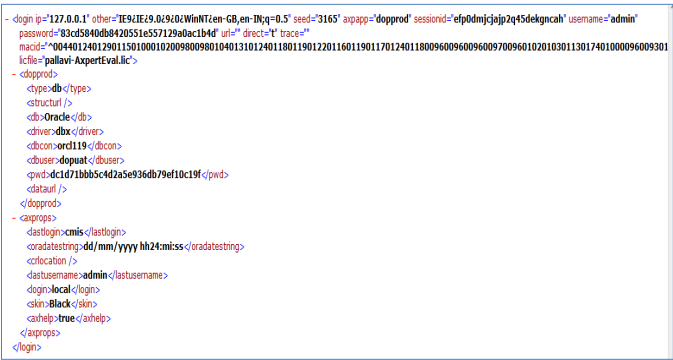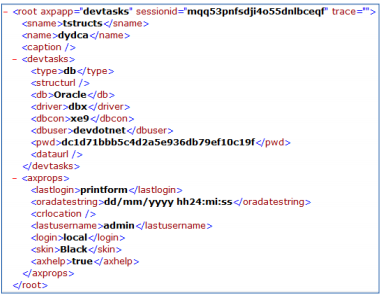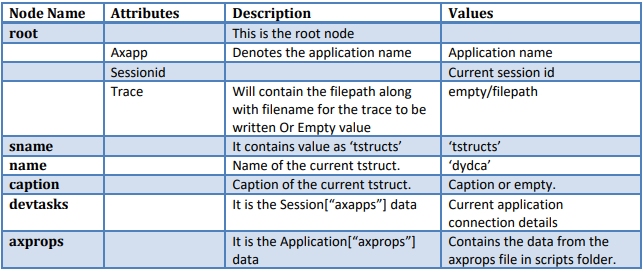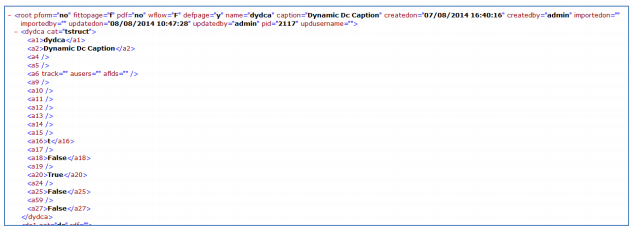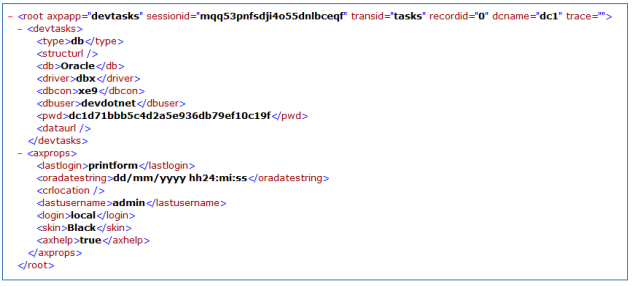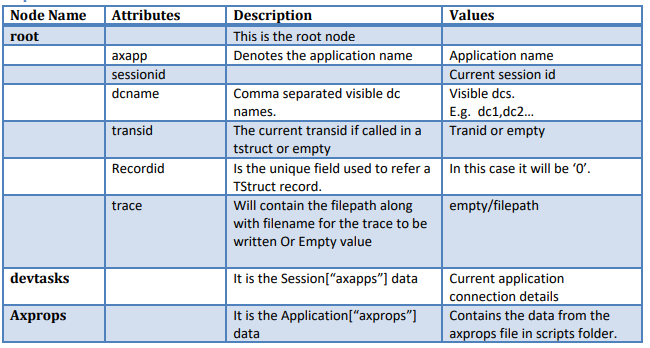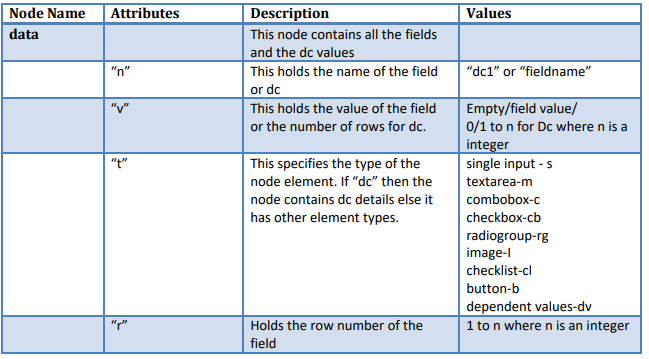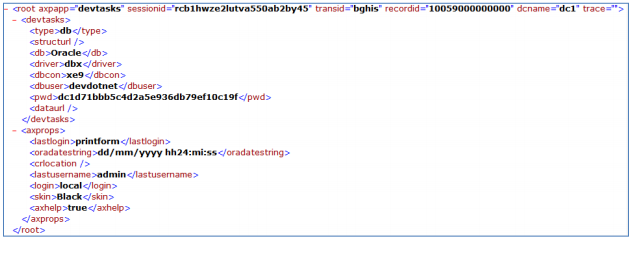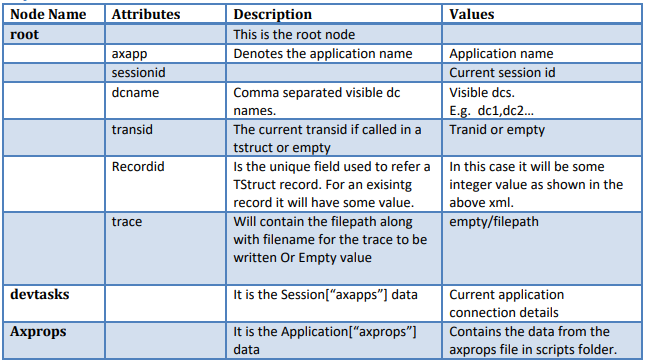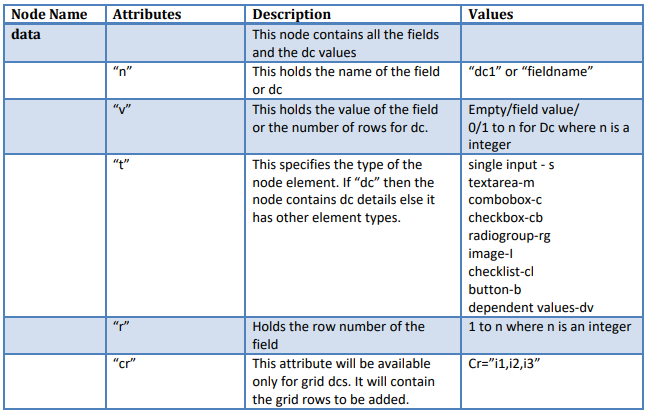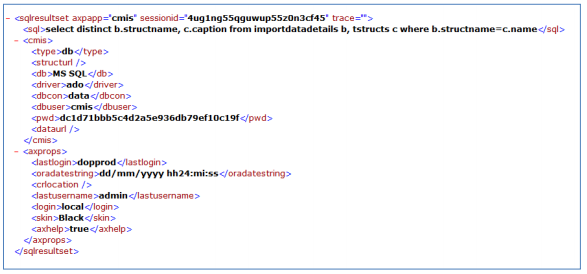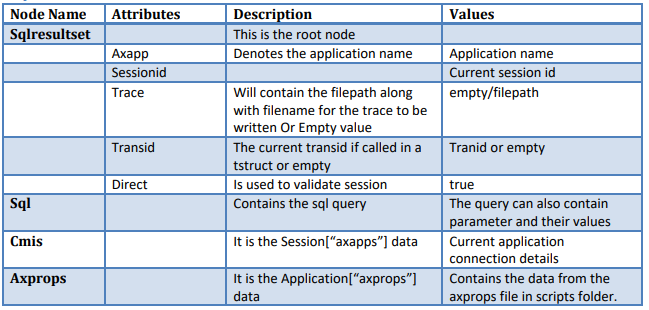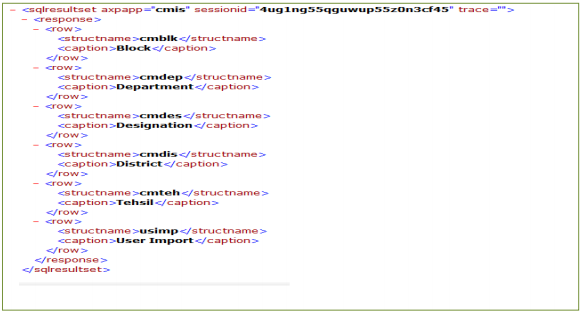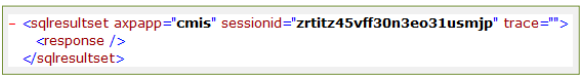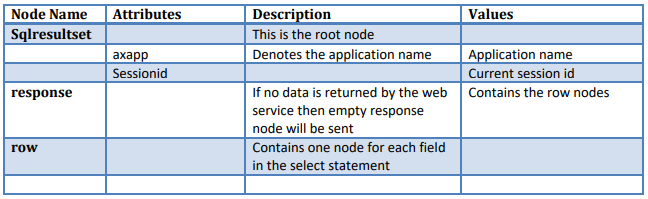Axpert 11
TStructs (Forms)
- Create Form
- Create DC
- Create Fields
- Grid DC/frames
- Formulae in fields
- SQL in fields
- Drop down fields
- Autogenerate fields
- Table fields
- File upload fields in forms
- Photos &Image fields
- Barcode /QR Code Scanner
- Fill Grid
- Posting data – Gen maps
- Updating fields in DB tables – MD Map
- Toolbars in tstructs
- Tracking changes/Audit trial
- Try it yourself
IViews
Scripts
Axpert Jobs
Axpert Cards
HTML Plug-ins
Users & Roles
- Users, roles & responsibilities
- Responsibilities
- User Role
- User Login
- SSO Authentication
- Stay Sign In
Workflow
Axpert API
Application Var/Params
Publish Axpert Apps
Axpert Mobile
Settings
- Axpert installation
- Change password
- Forgot Password
- Developer Options
- Global Settings
- In-Memory DB
- Notifications for Long Running Webservice’s
- Axpert Configuration on web
- Axpert Licensing
Utilities
Customization
- Main Page Customization
- Home Page Customization
- More API
- Custom User Interface
For Reports - Custom HTML In Forms
- CSS And JS Customization
- Developer Notes
- Hooks In Forms
- Third Party SSO Integration
WebServices
Axfast
WebService Input/Output Format
Contents
- Major web services and their Input Output formats
Login
Login web service is used to validate the user name and password and returns the result as xml.
How to call from Axpert dot net
ASBExt .WebServiceExt objWebServiceExt=new ASBExt.WebServiceExt (); string result = objWebServiceExt.CallLoginWS(“project”, inputXml);
Direct Call fom other apps
ASBMenu.ASBMenuservice asbMenu = new ASBMenu.ASBMenuservice(); string result = objWebServiceExt.CallLoginWS(“project”, inputXml)
Input Xml Format
GetStructure
GetStructure web service is used to get a given TStructs structure xml. This xml is used to pass as one of the parameters to some of the web services.
How to call from Axpert dot net
ASBExt .WebServiceExt objWebServiceExt=new ASBExt.WebServiceExt (); string result = objWebServiceExt.CallGetStructureWS(transId, inputXml);
Direct Call fom other apps
ASBDefine.ASBDefineservice asbDefine = new ASBDefine.ASBDefineservice(); String result = asbDefine.GetStructure(inputXML);
Input Xml Format
Input xml nodes and their details
Result
The structure xml will contain all the details of the dc and the fields in the TStruct.
DoFormLoad
DoFormLoad web service is called to load a new record with the default values in the TStruct fields, apply any formcontrol like disable/enable/hide/show fields.
How to call from Axpert dot net
ASBExt .WebServiceExt objWebServiceExt=new ASBExt.WebServiceExt (); string result =objWebServiceExt.CallDoFormLoadWS(transId, loadXml,structXml);
Direct Call fom other apps
result = asbTStruct.DoFormLoad(inputXML, structure);
The web service takes 2 parameters, the inputXml and structure xml. The input xml is as shown below. The structure xml is the result from the GetStructure web service.
Input Xml Format
Input xml nodes and their details
The result will contain the field values and dc nodes in the Json format as shown below
Result
{"timetaken":[{"total":"396"},{"dbtime":"360"}]}*$*{"data":[{"n":"DC1","v":"1","t":"dc"},{"n":"axp_recid
1","v":"0","r":"0","t":"s"},{"n":"bugId","v":"fix2","r":"0","t":"s"}]}
The data node will contain the dc and field nodes
LoadData
LoadData web service is called to load an existing record with the default values in the TStruct fields.
How to call from Axpert dot net
ASBExt .WebServiceExt objWebServiceExt=new ASBExt.WebServiceExt (); string result =objWebServiceExt.CallDoFormLoadWS(transId, loadXml,structXml);
Direct Call fom other apps
result = asbTStruct.DoFormLoad(inputXML, structure);
Input Xml Format
Input xml nodes and their details
The result will contain the field values and dc nodes in the Json format as shown below
Result
{"timetaken":[{"total":"104"},{"dbtime":"76"}]}*$*{"data":[{"n":"DC1","v":"1","t":"dc"},{"n":"axp_recid1
","v":"10059000000000","r":"0","t":"s"},{"n":"bugId","v":"fix1","r":"0","t":"s"},{"n":"Description","v":"bu
gids<br>CMIS -000008 ,CMIS -000023,CMIS -000024,CMIS -000025,CMIS -
000026","r":"0","t":"m"},{"n":"bugversion","v":"9","r":"0","t":"s"},{"n":"fixedersion","v":"0","r":"0","t":"
s"},{"n":"remarks","v":"need to merge before releasing 9.5","r":"0","t":"m"}]}
The data node will contain the dc and field nodes
GetChoices
GetChoices is a globally used web service which takes parameter as the sql query and returns the result set as xml.
How to call from Axpert dot net
ASBExt.WebServiceExt objWebServiceExt=new ASBExt.WebServiceExt (); string result = objWebServiceExt.CallGetChoiceWS(transId, dbTimeSql);
Direct Call fom other apps
ASBMenu.ASBMenuservice asbMenu = new ASBMenu.ASBMenuservice(); string result = asbMenu.GetChoices(inputQuery);
Input Xml Format
Input xml nodes and their details
In the above example the query to be executed is
“select distinct b.structname, c.caption from importdatadetails b, tstructs c where b.structname=c.name”
Result
The above query returns 6 items for ‘structname’ and ‘caption’. If the query does not return any value then the result xml will be as shown below
SaveData
Save data web service is used to save a TStruct record into the database
How to call from Axpert dot net
ASBExt.WebServiceExt objWebServiceExt = new ASBExt.WebServiceExt(); result = objWebServiceExt.CallSaveDataWS(transid, serviceInputXml, ires);
Direct Call fom other apps
ASBTStruct.ASBTStructservice asbTStruct = new ASBTStruct.ASBTStructservice(); String result = asbTStruct.SaveData(inputXML, structure);