Axpert-11.0.0.0
Axpert-10.9.0.0
- 10.9.1.0 release01
- 10.9.1.0 release02
- 10.9.1.0 release03
- 10.9.1.0 release04
- 10.9.1.0 release05
- 10.9.1.0 release06
- 10.9.1.0 release07
- 10.9.1.0 release08
- 10.9.1.0 release09
- 10.9.1.0 release10
- 10.9.1.0 release11
- 10.9.1.0 release12
- 10.9.1.0 release14
- 10.9.1.0 release15
- 10.9.1.0 release16
- 10.9.1.0 release17
- 10.9.1.0 release18
- 10.9.1.0 release19
- 10.9.1.0 release20
- 10.9.1.0 release21
- 10.9.1.0 release22
- 10.9.1.0 release23
- 10.9.1.0 release24
- 10.9.1.0 release25
- 10.9.1.0 release26
- 10.9.1.0 release27
- 10.9.1.0 release28
- 10.9.1.0 release29
- 10.9.1.0_release30
- 10.9.1.0_release31
- 10.9.1.0_release32
- 10.9.1.0_release33
- 10.9.1.0_release34
Axpert-10.8.0.0
- 10.8.0.0
- 10.8.1.0 release01
- 10.8.1.0 release02
- 10.8.1.0 release03
- 10.8.1.0 release04
- 10.8.1.0 release05
- 10.8.1.0 release06
- 10.8.1.0 release07
- 10.8.1.0 release08
- 10.8.1.0 release09
- 10.8.1.0 release10
- 10.8.1.0 release11
- 10.8.1.0 release12
- 10.8.1.0 release13
- 10.8.1.0 release14
- 10.8.1.0 release15
- 10.8.1.0 release19
- 10.8.1.0 release20
- 10.8.1.0 release21
- 10.8.1.0_release22
Axpert-10.7.0.0
Axpert-10.6.0.0
-
10.6.0.0
-
10.6.0.1 release01
-
10.6.0.1 release02
-
10.6.0.1 release03
-
10.6.0.1 release04
-
10.6.0.1 release05
-
10.6.0.1 release06
-
10.6.0.1 release07
-
10.6.0.1 release08
-
10.6.0.1 release09
-
10.6.0.1 release10
-
10.6.0.1 release11
-
10.6.0.1 release12
-
10.6.0.1 release13
-
10.6.0.1 release14
-
10.6.0.1 release15
-
10.6.0.1 release16
-
10.6.0.1 release17
-
10.6.0.1 release18
Features:
- Option to configure default listview on click of a form
- Easy signin template based on projects
- Create HTML page in CustomPages directory with name as {{connectionName/projectName}}.html
- In web.config enable “landingPageHTML” configuration by setting the value as “true”
- The custom HTML should be wrapped around in the following code:
- HTML Should compulsorily have “axCustomLoginControl” class to custom linked controls along with “data-id” attribute with value as REAL FIELD id as below
- Username Control: axUserName
- Passwsord Control: axPassword
- Remember Me Control: signedin
- Submit Button: btnSubmit
- Forgot Password Link: lblForgot
- <input class=”axCustomLoginControl” data-id=”axUserName” type=”text” name=”Username” />
- <input class=”axCustomLoginControl” data-id=”axPassword” type=”password” name=”Password” />
- <input class=”axCustomLoginControl” data-id=”signedin” type=”checkbox” />
- <button class=”axCustomLoginControl” data-id=”btnSubmit” href=”#”>LOG IN</button />
- <a class=”axCustomLoginControl” data-id=”lblForgot” href=”#”>Lost your Password?</a>
- To open the SignIn page for the required project open the website with the first URL parameter as {{connectionName/projectName}}
- Add/Remove fields in the existing form on the run site
- LoadForm(Transid,Params,DisplayMode,RefreshOnClose:String)
- LoadFormAndData(Transid,Params,DisplayMode,RefreshOnClose:String)
- LoadPage(PageName,Params,DisplayMode,RefreshOnClose:String)
- LoadIView(IViewName,Params,DisplayMode,IsPopupRefreshParent:String)
- OpenPage(PageName,Params,DisplayMode,RefreshOnClose:String)
- LoadForm({scrip},{},{d},{T})
- LoadFormandData({scrip},{emp=:ename},{p},{})
- LoadIView({empmstls},{},{p},{T})
- LoadIView({iviscrip},{Employee=:emp},{p},{t})
- LoadPage({PageTscstm2}, {}, {p}, {T})
- OpenPage({PageTsnewc}, {}, {p}, {})
- Introducing Search button
- Mobile Hybrid App: Validate User against the Device
- Check Box component to be displayed in the List View
- AxRules Engine (Version:1) has been introduced with the below rules- Feature in progress
Validation
Form control
Allow Empty - PDF template with Rich text and multiple variable bindings
- We have defined the SetFieldCaption(Name, Caption) Script in Axpert 11
- Configurable option to list created on, created by, modified on, modified by as part of listview columns
- Google Maps has to be zoomed in when located.
- UI SCSS Custom Hook file along with Bootstrap 5 SCSS compiler
- Call a SQL function from table field
- Allow Timezone variation option in Application Settings
- Goto Administrator console –> Settings.
- In the Application Tab, Enable Allow timezone variation.
- Click on Save, logout and login to the application
- Configuration Studio Page for Runtime
- AxRulesDef engine has been introduced for fields with the below rule types
- Validate
- Compute script
- Filter
- Allow empty
- Show/hide
- Time format selection
- Clear Cache function
A new parse function ‘clear cache’ was introduced to clear cache when required through scripts by passing tstructname/iviewname with the first character as t/i.
Configuration: “Listview as default from search”
Key: “Listview as Default”
Property Code: “General”
Value: true/false(default)
Description: Use this key to directly load Listview as Default for the saved form
Note:
For ensuring the following feature works, please resave the form from developer mode
Read More
Configuration:
Example 1 : projectName.html
<template class=”templateAgContent”> … </template>
List of Important Controls:
Example:
Example: https://agilecloud.biz/run/aspx/signin.aspx?projectName
Note: Custom Html in Sign in page will not have Background Image and Project Logo set in Configuration Page, this has to be handled in this custom signIn page template itself.
Steps to Enable this feature:
‘Add New Field’ button by defining a script. Create a User-Defined button that can add a button on the Toolbar screen( Axpert developer studio). Click of Add New Field toolbar button on the Run site. Will open the ‘Add New Field’ page in Axpert Configuration studio, here one can add/remove the field.
Read More
Below functions are added in Form Control scripts as well:
Example:
In Form, we use Search Button Functionality where we require a Configuration for a drop-down field. We can set an order or Index, and search result set field configuration is also required. As a result after the search, the fields that are chosen are displayed.
For one of Agile’s projects, we need to validate the user during login. i.e. User should be able to log in from an authorized handheld device only. So we need an option where we can store the mobile’s IMEI number or a unique number in the AxUsers table and validate the same while login in.
Note:
User login tstruct definition (axusers table) is required.
Please add a field in users login tstruct (i.e., axusers table) as below.
Field Name: isuniquehybrid
Field Caption: Allow hybrid login from a unique device
Datatype: character
Data width: 1
Default value: {F}
Component: checkbox
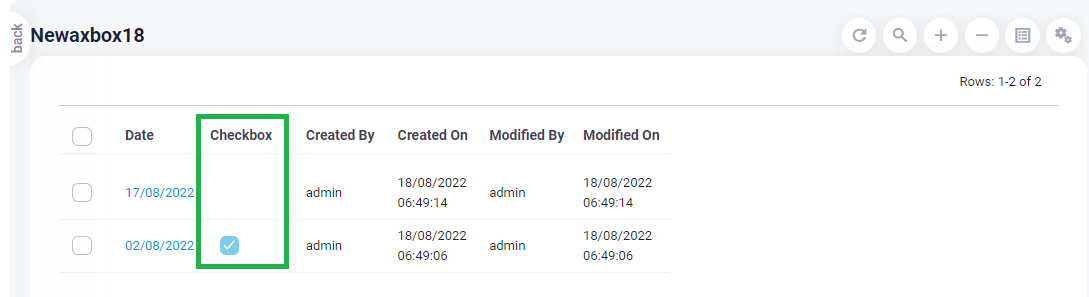
Functionality: The Rich text and Memo fields defined in TStructs can be directly used in PDF templates in Fast reports by setting appropriate field names to Rich / Memo component names in pdf templates.
Once the Rich/Memo component names are set as filed names, those component values will be replaced by field values during PDF file creation. Additionally, any fields in the tstruct or any global variables can be used as variables in Rich/Memo field content as {fieldname} or {globalvar}. Those variables also will be replaced by field or global variable
values during PDF file creation.
For Example:
Transid : empofr
Caption : Employee Offer
field name1 : comname , Caption : Company Name
field name2 : empname , Caption : Emplyee Name
field name3 : panno , Caption : PAN Number
field name4 : offno, Caption : Offer No
field name5 : offdate , Caption : Offer Date
field name6 : offletter, Caption : Offer Letter [Suppose this field has defined the type as Rich Text]
During Run time, the data is entered as follows in this form:
comname : ABC Company
empname : Employee1
panno : AAAAAAAA
offno : 1111111
offdate : 22/07/2022
offletter (fields value as follows):
——————————————-
Company : {compname}
Offer No : {offno}
Offer Date : {offdate}
Dear {empname},
Welcome to XYZ! Thank you for getting connected with us.XYZ is the largest staffing company in India with nearly 3 Lakh associates. We have operations all across the country, and we partner with more than 1000 companies to provide employment. Besides India, we operate in 10 countries
worldwide.
———————————————-
Now Create a PDF template in Fastreport that contains a Rich or Memo component. And set its Name as “offletter”.During PDF file will be created during run time for the above record would be as follows:
——————————————-
Company : ABC Company
Offer No : 1111111
Offer Date : 22/07/2022
Dear Employee1,
Welcome to XYZ! Thank you for getting connected with us.XYZ is the largest staffing company in India with nearly 3 Lakh associates. We have operations all across the country, and we partner with more than 1000 companies to provide employment. Besides India, we operate in 10 countries worldwide.
———————————————-
Limitations:
1. Rich text component font setting is not available during run time in Fastreport as of now.
2. Memo components font setting can be done for full text, but not available by line or word-wise during run time.
Note: SetFieldCaption script function has been introduced in AxpertWeb for Form control events.
Syntax: SetFieldCaption(Name, Caption)
Ex.: SetFieldCaption({fieldname},{field caption})
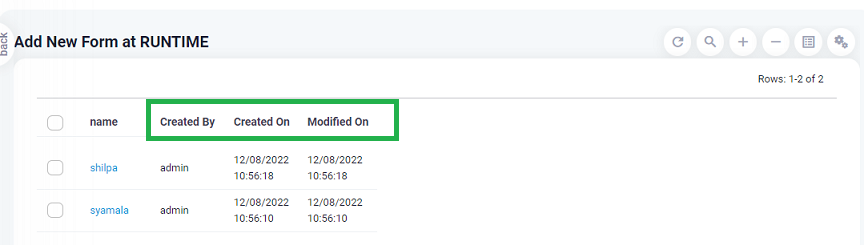
Configuration: “Google Maps Zoom”
Key: “Google Maps Zoom”
Property Code: “Google Maps Zoom”
Value: 1 – 22:
1: World
5: Landmass/continent
10: City
11: Default
15: Streets
20: Buildings
Description: Use this key to set the zoom level in google maps for particular / all tstruct
Read More
Additional SCSS imports are to be referred to in the following empty “_custom.scss” partial file available in “\UI\compiler\src\sass” directory
Example Imports:
@import “examplestyles”;
Any Variables / Methods / Mixins available in bootstrap 5 can be used here
Compilation can be triggered by pressing the “F5” key in Visual Studio Code Editor, making sure “npm install” is completed first
A new feature is introduced to enable calling a SQL function from the table field type. SQL function can be called in the Table type field with dynamic JSON, based on the parameters as well.
Note: In the define table instated of static JSON, call a function as ‘db@functionname’
Ex.:
db@get_configuration_tablefield(‘case1’)
db@get_configuration_tablefield(:fieldname)
db@get_configuration_tablefield(:variablename)
Read More
A new option is introduced in the application settings to allow variation in time based on the time zones.
To enable this feature
Features:
Custom Forms
Custom Fields
Rules
Process Definition
Configuration Parameters(Feature to be introduced soon)
Note:
Configuration studio will be only available to users with Build Permission
Note: The default time field format is 12 hours. If required as 24 hours format, Need to select Pattern as ’24H Format’ while creating/modifying the time field in Axpert Developer.
Ex.: clearcache({t~transname,t~transname2,i~iviewname,i~iviewname2})
Enhancements:
- On click of getweight button, fetch the value from the weighing device
- The attachments are stored in the parent folder instead of the specific location
- Axpert Web Bootstrap 5 Upgradation: Form Rich Text Box changes.
- AxRule Engine enhancements based on rule types/events
- AxRule Engine enhancements based on rule types/events.
- Field level Mask property has been enhanced
- No Mask
- Mask all characters
- Show few characters
- No. of last characters to be displayed
- No. of first few characters to be displayed
- Calendar Card Enhancements
- Non grid dc ‘esc’ key functionality extended to grid dc’s to have the same ‘esc’ functionality inside a form.
- Role-based masking and encryption
Use axp_weight_ keyword as a field name. This will help you fetch the values from the weighing machine on the click of a button.
Native Application:
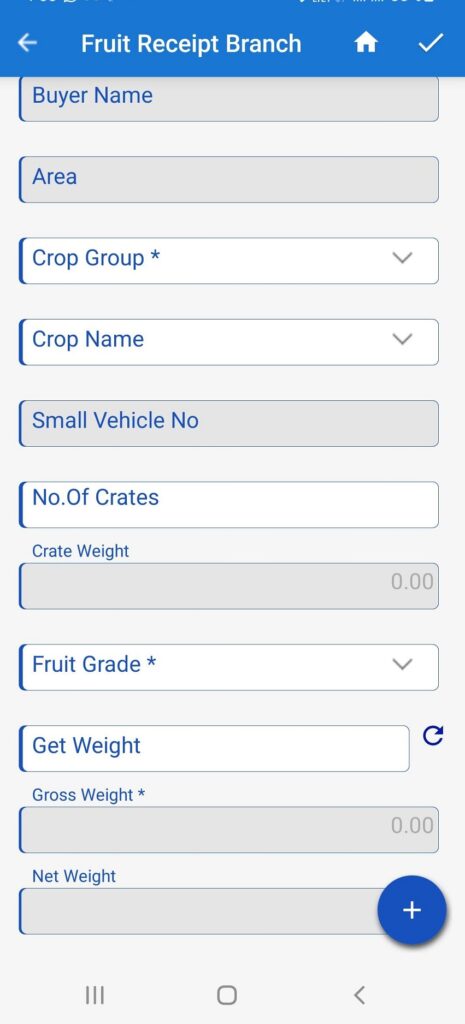
Hybrid Application:
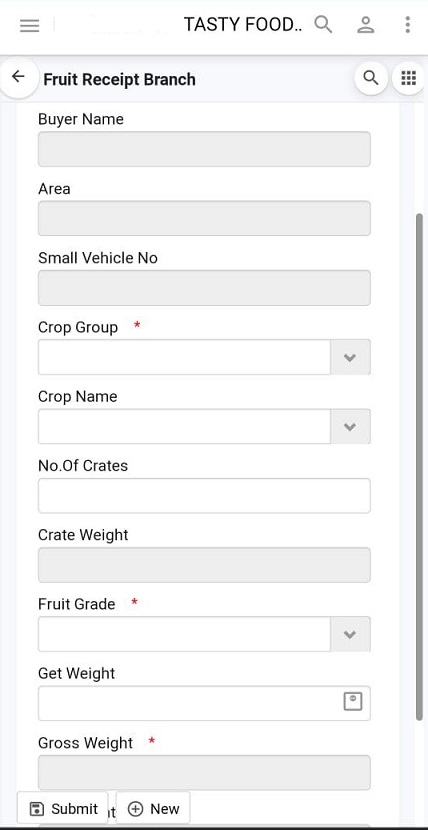
The specific location path is working in case if are mentioning it in the expression and not storing it as per the path in case it is mentioned as SQL.
Application variable and parameters definition page enhanced to accept constant, variables, parameters, and DB variables (through DB function)separately.
In relation to this change, AxMemVar function withdrawn and form load variables can be defined in this new definition page in addition to application variables.
Note: This can be set for text and numeric fields.
Mask property at the field level can be set as follows:
If Mask is selected, Mask character can be set.
If “Show few characters” is selected and additional properties can be set as follows
Mask can be set as a role wise and the ‘default’ role would be applicable to all users.
Requirement for more options like Color, Event Type, etc
Custom Event Types and on-demand color
Show Colored Legends with Event types
Event Status with Colors
Load custom Datasource Form
Role-based masking and encryption should be available in Rule Engine. One field can have multiple masking based on Role.
Note:1. A parser function named ‘AxMask'(as mentioned below). To achieve Mask functionality through the AxRule engine.
Script Format: AxMask(fldname,maskchar,all/few characters)
Example: AxMask({ecompany},{@},{all}) –> Masking all characters
AxMask({ecompany},{@},{2~3}) –> Mask first 2 characters and last 3 characters.
Bug Fixes
- 11.2.0.0_release1
- 11.2.0.0_release2
- 11.2.0.0_release3
- 11.2.0.0_release4
- 11.2.0.0_release5
- 11.2.0.0_release6
- 11.2.0.0_release8
- 11.2.0.0_release9
- 11.2.0.0_release10
- 11.2.0.0_release11
- 11.2.0.0_release12
- 11.2.0.0_release13
- 11.2.0.0_release14
- 11.2.0.0_release15
- 11.2.0.0_release16
- 11.2.0.0_release17
- 11.2.0.0_release18
- 11.2.0.0_release19
- 11.2.0.0_release20
- 11.2.0.0_release21
- 11.2.0.0_release22
- 11.2.0.0_release23
- 11.2.0.0_release24
- 11.2.0.0_release25
- 11.2.0.0_release26
- 11.2.0.0_release27
- 11.2.0.0_release28
- 11.2.0.0_release29
- 11.2.0.0_release30
- 11.2.0.0_release31
- 11.2.0.0_release32
- 11.2.0.0_release33
- 11.2.0.0_release34
11.2.0.0_release1
- Check Box component to be displayed in the List View.
- Axpert Hybrid – Open any Form and Observe that Submit button is not displayed.
- Submit, New, and Discard buttons in the tstructs are not displayed in Mobile Application.
- Tstruct Image – Logo – To Display in full size
- In the mobile application, the Mobile app is not responsive depending on the mobile screen.
- Load reports/lists along with form are not operating in the Axpert 11.2 version
- Change Password – After login on the application, when the Change password is clicked its displays the login page instead of the change password page.
- I and A – on click of the getting weight button, its shows the previous value.
- After saving event is not working in the online form scripts. (DLL Fix)
- Issue Description: With the constructed Save() Script in DEV SITE, the user is unable to save the transaction in RUNTIME(DLL Fix)
- Save action is not working in the online form scripts. (DLL Fix)
- Param is not considered in both tstruct field and the temporary or global variable in the script, LoadForm param is not considered in both tstruct field and the temporary or global variable in the scripts.(DLL Fix)
- Axpert 11 – Runtime properties for tstruct and field(DLL Fix)
- Need to execute procedure using firesql in Postgres DB.(DLL Fix)
- Post action with all selected rows event is not working on the web properly. It works fine in Axpert but on the web, it only posts the first record and terminates other records.(DLL Fix)
11.2.0.0_release2
- Date – Option is required to manually enter data in date field
- Form’s disabled checkbox UI changes.
- Form’s radio group with vertical and horizontal UI changes.
- In Iviews data not loading- Pl refer employee listing/User Login
- In the Login Screen, on pressing TAB after username, the focus is going to forget password button, it should focus on the password field
11.2.0.0_release3
- We are unable to attach the document in the second and subsequent DCs if the DC type is non-grid dc. The attachment is working only for 1st non-grid DC
- The attachments are getting stored in the parent folder instead of a specific location. The specific location path is working in case if are mentioning it in the expression and not storing as per the path in case it is mentioned as SQL.
- Axpert Web Bootstrap 5 Upgradation: Form Rich Text Box changes.
- Error while choosing the Select From and Data Source Field(Fix is from Structure level)
- Loading Error from List View – CDS_xds: Field ‘remarks’ not found(High Priority) [Action DLL]
- Fixed header for grid property is not working
- The error message in the form is not disappearing automatically. In case of validation, the error message is appearing the number of times of click. The success message is disappearing automatically and the error message remains even after going to the new form.
- Invalid Data from Server Error – while loading the data.
Whenever we are trying to load the data from Iview/report, we are getting an error message as ‘Invalid Data From Server’ even though the data is loaded. However, data is not refreshed if we change the parameters from the iview and load the data again.
- The image is not loading on the form load event though the other data is getting loaded. In the same tstruct if we use the search button and load the data, the image is getting displayed.
- Whenever we are attaching the file in the specific path, the attachments are getting stored in the main location itself instead of creating a folder
11.2.0.0_release4
-
- On data load, fields with drop-down show the field value with scroll.
- The form alignment changes when we load the data or when we try to add a new record by clicking on +. All the fields in the form are enabled with the scroll bar.
- When we go to the Search option in the form and click on ‘View Columns’ it is showing the field names instead of field captions. Save
- The design mode is visible only to the admin users in the run site but should be visible role-based for using “Add Field” features.
○ Note: Run time design mode toolbar button is enabled for those who all have Build access and admin as well.
-
- On loading the data, the corresponding fill fields are not filling automatically. On reselecting the field value the data is getting filled
- Change the value in the text field and directly click on the select2(dropdown) field using the mouse, the changed field value is not saved.
- In the web wherever there are accept fields with expression, it doesn’t auto refresh on the change of source field as it does in the older web version (9.7 Web). For example, In the credit Invoice screen, we have a checkbox that by default is T but if the company changes it should change to F . This is working fine 9.7 web version. (Fix is from 10.9)
- In 10.9 web, wherever there are accepted fields with expression it doesn’t auto refresh on change of source field as it does in older web versions (9.7 Web). For example, In the credit Invoice screen, we have a checkbox that by default is T but if the company changes it should change to F . This is working fine 9.7 web version.
- Issue: In 10.9 web if we use brackets within the if statement in an expression it is not evaluating the values and doesn’t consider those brackets. It does simple calculations without considering the brackets. This type of issue was not there in the 9.7 web version. for example: if(companyid=1, sale amount -(saleamountnormal+saleamountforex),0)
- Grid attachments are randomly missing. We have already provided the fix but still, the attachments are missing some time and the attachment file is also not available on the server.
- Design mode is not working for the ListView.
○ Note: There’s a known issue while resaving the listview’s design along with created views, which will be addressed in upcoming patch releases.
- Back button – Visibility to be clear
- Iview Parameter Issue – Not showing value for custom parameter based on the previous parameter
- Import Export utility not functioning.
- Hyperlink in Form. After assigning the hyperlink to the field, we are unable to remove the hyperlink, if we want to remove the same how do we remove the hyperlink after assigning it? Also, while assigning the hyperlink if the type is “iview” , in the parameter list instead of showing the respective parameter name, it is showing as undefined
- When we are choosing the special field as ‘Table Field’ and defining the properties, in the run mode at form level would able to see the entered data with the separator properly. For example Comapny|AGILE, Legal Entity|ENT001. But when we click and open the details it is showing two rows as
○ Company – AGILE
○ Legal- ENT001
Note: Read-only is also handled along with this issue.
11.2.0.0_release5
-
- Data cannot be imported using the Import utility for both Excel and CSV files. Also Plz check the following points.
- Once the CSV file has been uploaded, the header displays all the selected field’s captions for each column.
- Import CSV showing error in last page
- CSV import not importing 1st record
- the header displays the backend field name rather than the field’s caption for excel
- Once the excel file has been uploaded, the first-row record of the excel file is missing in the Edit part.
- Once the files have been uploaded to the import utility’s dropfiles folder, neither the Excel nor the CSV files can be modified or removed. To re-upload the file, we must exit and reopen the utility.
- In new project instance when we try to access through mobile it is giving error as syntax error un-recognized expression unsupported pseudo focusable.
- We have defined the SetFieldCaption(Name, Caption) Script in Axpert 11 For a project. But it’s not working
- Data cannot be imported using the Import utility for both Excel and CSV files. Also Plz check the following points.
Note:1. SetFieldCaption script function has been introduced in AxpertWeb for Form control events.
2. Syntax: SetFieldCaption(Name, Caption)
Ex.: SetFieldCaption({fieldname},{field caption})
- Enabled code editor for Expression, SQL, and script in add new field and 11.2
- Configurable option to list created on, created by, modified on, and modified by as part of listview columns(DLL Fix)
- Hyperlink is not working in the list view to load the data. It is observed that, if the first field is a drop-down field the hyperlink is not getting enabled. As per the client business rule, we will have only one field which will be dropped, and only that particular field will be used in the list view. (DLL Fix)
- Feature: PDF template with Rich text and multiple variable bindings(Medium Priority) Allsec HCM (Feature)[Fixed in Action and Scripts DLL]. (DLL Fix)
- Grid attachments are randomly missing.
- Invoice records getting duplicated randomly.
- Checked through axpertlog and could see two consecutive action calls for save&print with different recordids
- For the respective session id, no records were found for the web execution trace.
- No errors found in an error log or log folder in this regard. The session id itself is not available in a log, axerrorlog, and axpert folders inside scripts.
Note: Enhanced Execution trace due to random duplicate invoice issue.
11.2.0.0_release6
-
- Import Export utility not functioning
- the header displays the backend field name rather than the field’s caption for excel templates
- the header displays the backend field name rather than the field’s caption for CSV templates
- Make the Drag & Drop area size bigger on the dropping of the file.
- The First record is not uploaded and the rest are uploading (for excel without headers)
- the First record is appending in a selected row in a data table (for excel without headers)
- Excel Export in Iview Option not coming and Tasks/Utility button is not showing in 11.2 version
- Popup close is hiding the toolbar button
- Unable to do design changes, it shows an Error while saving the design.
- Import Export utility not functioning
Note: This error will occur if the oracle data access dll is not the same version.
Error message as shown: Error while saving a design, please check the trace file(using show logs) for more details
-
- Fill grid type is ‘Add only when the grid is empty and the grid already has data showing a confirmation message same as axpert desktop.
Confirmation:
-
- It will clear the existing data and load new data.
- If click on Confirm, grid data will be cleared and show a fill grid popup.
- If click on Cancel, the Confirmation popup will disappear.
- Added disabled class for better UI for Readyonly fields( checkbox, select, and radio group)
- Configurable option to list created on, created by, modified on, and modified by as part of listview columns(DLL Fix)
- While generating pdf from view for all selected rows it gets an Access violation error( DLL Fix)
- In the screen, we have a validation to control backdated entries. on click of submit button, it shows the validation error message properly. but when we click on the save and print button it shows ‘ SSave and Print not completed due to an unexpected error’.( DLL Fix)
- Allsec HCM – Tstructs & Iviews: Mouse actions – Double click required when the page is opened from the menu search box
- Conditions criteria dropdown lists do not disappear even after selecting the value while exporting data
- Unable to export data with conditions for the forms with a single column in the header
- The form caption is getting repeated by a number of times when we click on the New button
- Below mentioned control scrollbar/UI issue was fixed in Static Design mode.
- Radio Group
- Large Text
- RichText
- Image
- Issue: FIll Data from multi-select fill grid and try again to fill then showing undefined error instated of fill grid data.
- Dependency issue: Tax Category not filling/getting value based on HSN code
- Dependency issue: Grid-Stock field is not showing available stock
- Multi-select fill grid header columns will show the same as the definition whichever format getting from DB either map column/ SQL query column
- We cannot be able to edit/ Reset the view once after adding a new view in Iview/Listview
- When we make the changes to the list design, it is affected the specific user who does the changes and not appearing for all users. Need the option that the changes should happen globally.
- Test Case Description: check that when the user changes the order of columns on the design functionality than the saved design is not reflected in the list view
- Check that when the user Adds a chart in the List view without creating any new view. On click of the saving chart button pop up window not displaying for to save the chart details in under a separate view.
11.2.0.0_release8
- If Payment Mode is “Credit” means the To Pay by column is not loading properly and it’s coming 0 value. After clicking the dropdown it loading the correct values.
- While changing the corporate field from general to any one corporate (or) one corporate to general, the Price list is not updated properly
- While selecting the service in Grid, Rate, and qty are not shown. If we delete the row and after adding a new row, the rate is displayed. The function is used to get the rate. The rate field definition is Accept field, Suggestive True with Select query.
- In fill from pop up a grid over all select option is not working
- In the latest patch, I am unable to select All rows at once from the fill grid Popup.
- “# “symbol showing instead of “&” symbol in Doctor name column, due to which “Invalid selection doctor name” error is thrown
- Number type fields should be right aligned in Grid DC in view mode
- When we fill the data using the filled grid at run time, it is left-aligned and when we manually add the row the data is right-aligned. After saving only, it shows correctly (right aligned).
- While selecting the Fill Grid, Design is away from the grid.
- Cancel transaction action not working in Ip admission cancel, appointment screens
- In Ip admission and Nurse Ward allocation, values are not visible in the Select dropdown which is filled from the Fill grid.
- Not able to upload the attachments(Doctor prescription scan,Issue Tracker)
- Grid Attachments are not working. Unable to attach any document in the Grid. It shows as a disabled box. Unable to click on it.
- Need option to Disable & Delete the form( DLL Fix)
- Need option to Disable & Delete the Fields( DLL Fix)
- Chart – Allowing us to save duplicate
- Allsec HCM -Custom View – Date Field – Should allow entering manually
- In reports arrow_drop_down/arrow options are not working only when we click on the Show all records button.
- Autohide in global parameters is not working.
- While exporting data, the Caption and field name should be shown together in the field selection.
- Unable To Open Iview Drilldown Hyperlink
- List View – Additional Records are showing – Showing different values for different people, additional value is getting added as 0 the record
- Axrow Option Issue – tried creating arrow option for 11.2. The caption along with the icon is coming fine….but that hyperlink not working. after clicking on that button..it is not redirecting us to the concerning page.
11.2.0.0_release9
-
- Adding global variables/dynamic form-related variables through AxMemLoad function during Login/DoFormLoad
○ Script: AxMemLoad({sqlfunction},{parameters})
§ example:
□ AxMemLoad({fn_get_employee_attributes_json},{m_employee_code})
- Toolbar action button grouping not working if defined through Custom struct
- While adding a new row in the grid by using the tab button, the cursor is pointed to header DC(Pharmacy order)
- On saving a record and checking view history it should show the server date and time. Allow time zone variation controlled through the settings page with true/false values.○ Note: Allow time zone variation controlled through the Settings Page with true/false. By default, time zone variation time would be applied in transactions created on/ modified on values. If time zone variation is not required time zone variation setting needs to be switched off in the Settings Page.
- Task PDF option is not working.
- When they tried to use m_systemdate (defined as a global variable) in the expression of the date field.
- When the user loads the data from the listview, unable to see the checklist data
- Unable to Export data from grid
- Listview is not functioning if the form has a single record. It shows an empty page while we open the list view.
- Check that when the User creates a Dropdown from the Form field Then pop up error message displayed as “confirm! Task not completed due to an unexpected error.” (DLL Fix)
- Unable to see the data in Listview when Form is having only one data in RUNTIME
- When the user selects a value in the Param Field other than the ‘ALL’, it is not redirecting to the corresponding IVIEW data. The same issue in Multiselect Iview
- In Menu List, End Tsruct has the error while submitting in Form properties. (Def_Structs)
11.2.0.0_release10
-
- When we create a form using JSON, we are calling API in scripts. we need that Execute API Link as a variable like a username(Web and DLL)
○ Note: Below the application, the variable has been introduced to get the AxpertScript path as a variable.
§ Variable Name: axp_apipath
-
- We need the project name (schema name like hcmdev hcmdevaxdef) as a variable like a username(DLL)
○ Note: Below the application, variables have been introduced to get Run & Def project names as a variable.
§ Variable Names: axp_appschema, axp_devschema
-
- For the table field type, when we are adding a new row, the extra rows are getting added automatically. This repeats for 3rd and 4th etc by adding one more extra row each time.
- Table Field – The dependent values are not listed based on the source field and the drop-down is showing no values Param: with another field of table
- The image component is not allowing me to click and upload the image file. Need an option where we can click on the arrow mentioned in the middle or on the image and able to upload the image. Now we have to click on the pencil (change avatar) and then upload
- The grid becomes not editable on data load if there is an attachment field and file attachment is done. Though it allows us to enter the data after submitting it will show the old record itself.
- Calendar icon is getting disabled on data load and not able to change/edit the record in the grid.
- The validate expression message is not closing even when we click on the cancel or ok button and also not allowed to edit the field value sometimes in which validate expression is been given.
- If the last column in the grid is of Attachment, on clicking the tab it is not adding the new row. Users need to click on Add row manually to add the row. Need option adds row automatically on tab press.
- Unable to Open the Form (In On Form Load) Along with the data From Another Form.
- If any error occurred due to validation or expression particular field should be focused
- Field navigation is not working properly. It is not allowed to the next field without typing or selecting in drop down when using tab order
- If Cancel Transaction is created in Desktop then it will show the message box to enter the remarks for cancellation but If the Cancel Transaction script is created in Developer then it is not showing the message box to enter the remarks for cancellation. Once the cancel button is clicked the transaction gets canceled.
- On form load, buttons are showing for workflow actions.
1. Click submits button and then unable to click the ‘View History’ and Workflow buttons to take action. 2. After reloading the screen from TODOList, the workflow buttons are visible.
- Update Fields (AxpFlds) and Buttons (AxToolBar) in AppSchema for AxpertRuleEngine purposes.(DLL Fix)
- Unable to assign menu position in form creation through JSON.(DLL Fix)
- AxPrint() Functionality is working with three slash instead of two in the OutputFilePath Param.(DLL Fix)
- Display messages which are defined in valid row expression for failed cases- client-side message enhancement based on valid row expression.
- ScrollBar to be made a little darker
- Add view option in Iview – Hidden columns should not be there in the listing while row grouping.
- Add view option in Iview – Search in row grouping is not clickable.
- The columns after the checkbox show irrelevant data. There is an issue in the listview, if the fields are ordered after the Checkbox field, It shows the same checkbox symbol as the value for all remaining fields(columns) which comes after the checkbox field. (DLL Fix)
- The language column which is a drop-down is displayed as a check box in the list view. (DLL Fix)
11.2.0.0_release11
-
- The dependency fields are not working if the source field type is CheckList.
- Table Field – The dependent values are not listed based on the source field and the drop-down is showing no values
- 1. I have 2-time fields in the header. these fields are not stored in the database. 2. I have 2-time fields in the grid. these fields are coming as the date and storing as date only
- Test case Description Submitted Time Field Data is not visible when loaded record from listview
- In a ticket we have requested API as a variable.
- Unable to assign menu position in form creation through JSON (API)(DLL Fix)
- Unable to create Fields in DC2 using JSON (API)(DLL Fix)
- ADD FORM API converts transit to lowercase instead taking as it is(DLL Fix)
- Error in FormSave – CopyFlatTableDataFromDefToApp.relationaxtoolbar does not existTask ID-007796-#2386 Workflow issues-We have a workflow for a role. 2 users are assigned to the role. if we create any entry, it shows pending with only one username. it should show pending with both usernames separated by commas. (DLL Fix)
- When we click on search in the transaction and click on view columns, the hidden fields are also appearing in the list.
- Import Data – Custom Import Dialog – Excel Template Download issue: The template file is downloaded, but the file name is missing and the name
- Parameter in view not showing data based on date selected
- Unable to load Transaction from drill down reports
- Data and caption overlap issue in the Print option of iview
- Split window is not working on the application of latest release
- Sorting – Not getting highlighted – Icon to show the selected column on sorting
○ Note: Manual Sorting can be reset by double-clicking header columns
- List View is not working, if the structure is saved in Developer (DLL Fix)
- Date Parameters in iview with default expressions not working (DLL Fix)
- User access error messages Not showing (DLL Fix)
11.2.0.0_release12
- User Unable to delete the Uploaded Image on Image field.
- Form Load Actions which are used to hide and show fields along with buttons are not working( check box and list buttons)
- Search option is not displaying dropdown records for the first time on click of the New button.
- AD SSO Authentication not working in AxpertWeb
- Column Separator not working in Iviews
- HTML Pages are not loading as per design
- Report Templating to be fixed
- Buttons not displaying properly in Drill down Reports
- In Grid, multiple row compute script is not working properly.
- In Rule Type Filter using Variable – needs to be defined each value as a separate variable like vtamilnadu, vkarnataka. In ( :VARIABL1, :VARIABL2,:VARIABLE3)
- In ComputeScript can not put a validation for compute script field.( issue is invalidated, not in computeScript)
- In Rule Validation, On Save field validation the message is displayed.But if the message is canceled it cancel and saves the record.
- Axpert rule definition runtime Submit Button Needs to come Footer(Structure)
- Unable to remove the filled records in the multi-select field. For example, In “Axpert Rule definition runtime” form, after filling single record as ‘docdt’ in the “Compute Script On” field, Not able to remove the value after submitting it also
- View columns in the form search option are not showing the records properly. For Example, In “Axpert Rule definition runtime”, the View columns option in the Form data search is not showing the records properly and the scroll bar is also missing.
- Issue Description: Auto Refresh is not working as per expected when the user removes the matching value in the non-dependency text field
- The dependent field values are not getting refreshed automatically. For example, I have a country name, and based on the country name corresponding state names will be displayed. When I change the Country Name, the state name field remains the same as we have chosen earlier.
- AxRule Engine enchantments based on rule types/events1. Compute script in grid dc2. Validate 2nd time save allowing issue.
- Application variable and parameters definition page enhanced to accept constant, variables, parameters, and DB variables (through DB function)separately.
In relation to this change AxMemVar function withdrawn and form load variables can be defined in this new definition page in addition to application variables. - AxRule Engine enchantments based on rule types/events
- Application variable and parameters definition page enhanced to accept constant, variables, parameters, and DB variables (through DB function)separately. In relation to this change, the AxMemVar function withdrawn and form load variables can be defined in this new definition page in addition to application variables. (DLL Fix)
- While Adding the Field in Tstruct Design not coming properly for Double column and triple column in DC Layout
- Precondition: 1. Create an Tstrutc with One or More Date Fields.2. Set DC Layouts other Than Default.check that when the user changes the Form Design (DC Layouts) Other then Default Then on Run Instance Date Picker Icon Getting Disabled
- Test case Description Submitted Time Field Data is not visible when loaded record from the list view
- Process execution engine (PEG). A new Rest DLL as “ASBPegRest” has been introduced for this feature along with changes in ASBTtrsut, ASBScripts ASB Dlls. (DLL Fix)
- Delete ctrl unable assign in ADDForm API(DLL Fix)
- Runtime fly needs to be updated in the axpflds table(DLL Fix)
- Allsec HCM – The published structures(tstruct/iview) are not there in the dev schema (axdef)(DLL Fix)
- RutimeMod and RunTimeTstruct fields need to introduce in the TStructs table, and the same should be updated while saving the definition. (DLL Fix)
- Need to update Axpert core tables(genmap,mdmap) for PEG purposes.(DLL Fix)
- Not able to download template for the forms which contain &symbol in form name in import data.
- Issue Description:In Import Data Page, Unselect all button is not working as per expected. It’s working the same as Unselect Button.
- Application params are not opening.
11.2.0.0_release13
- AxPEG functionality Changes(DLL Fix)
- For the table field values, if the values are from drop down- the selected values not filling properly after 3rd chage. For example Table field has 3 values in the drop down (A,B,C), first time will select A and then change the value to B and then again change the value to C. Again when we select the value to A, it will show the value C only the field and not changing to A
- Check list should have option an to select all the values in one click by using the “Select All” option and also there should be an option to un-select a few values based on the requirement. There should be an option similar to the check box before the listed values.
- Test Case Description:
When the user tries to re-upload the same file without removing existing attachments then the existing attachments are deleted and the newly uploaded file is not attached.
When the user tries to re-upload the same file After removing existing attachments then the user could able to Attach multiple files with same name on one attachment field
When the user attaches a valid file format and File name with more than 30 characters then the Alignment of the remove option on the attachment field is not proper - In case of Attaching the unsupported File format(ex: video, rar) It should Throw a Proper Error Message Now it’s displaying an Error message as “Too many characters in the”
- Test Case Description: Unable to check on Grid Heading check box on First Form Load But able to check the Heading check box After Initializing the Row on Grid DC
- Keep me sign-in not working for SSO logins.
- List View Design Functionality
11.2.0.0_release14
- Check box tstruct field UI changed to switch button.
- In Shift Mapping, under shift details under drop-down fields if records are more then it won’t fetch the searched words
- Rule definition (Axpert rule definition) all fields are visible on data load(Structure changes)
- From Axpert Rule Definition After throwing the validation transaction is not saving. We have defined the Validation Rule in Axpert Rule Definition. Validation is coming. But correct my changes unable to save the transaction
- From Axpert Rule Definition Show/Hide Option not working. We have defined the Show/Hide Rule in Axpert Rule Definition. This is not working in the relevant screen( structure level change)
- Axmemvars and config params data enhanced to store in session in case Redis is not enabled.
- After Save or Update Axrules the select tstruct related cached ( in-memory) keys will get deleted automatically so the user not need to delete those keys from the in-memory.
- AxMemvars data failing during GenMap posting(DLL Fix)
- Getaxvalue function enhanced to get values from AxMemVars in addition to config params.
- IN Axpert Rule Definition We have to define Rules in validating on save that is not working in On Form Load & In On Data Load Showing error message, if I click cancel button it’s allowing to save
- Iview UI Improvement Font Size increase with Sorting Indicator FixIview Pagination Fix
- Iview On scroll Pagination Fix
- The created html page is not loading in runtime(structure change)
- getaxvalue – Accept – Values are storing in DB But not working in OnDataLoad ( Web and DLL)
- getaxvalue – Caulcate – Values are storing not in DB But not working in OnDataLoad ( Web and DLL)
- AxVars- On form load is not working using Getfromdb procedure
- Unable to Save Leave Request Screen It’s thorwing Access violation error axptstruct.dll. When i click submit button in Leave Request Screen It’s throwing Access violation error axptstruct.dll
- AddtoDate Function not working in Leave Request Screen. When i use addtodate function lvtodate in Leave Request Screen It’s throwing r.getdatefunction invalid in on form load
- Global Variable same as Field Name Values are not coming id I define Global Variable name Field Name in screen values are not coming
Note: Global variable name and field name should not be the same.
11.2.0.0_release15
- AxVars not getting registered after saving data/new button click.
- Form design is not proper though we change the alignment in the form design from the developer mode. It is automatically considering the sequence of the fields and aligning the fields as per the sequence.
Note: The issue is field alignment, not sequence issue. - Config studio Custom forms, Custom field, and Rule listing pages Edit button moved to the first column.
- On Back button Navigation, Report scroll down to Drilled Down record position.
- Iview Data Caching for the logged-in session
- Enable Striped Report switch in Global setting
- In the iview layout, the iview row option with script and hyperlink is not working in 11.2
- The uploaded files fails to download from listview
11.2.0.0_release16
- From Axpert Rule Definition Show/Hide Option not working. We have defined the Show/Hide Rule in Axpert Rule Definition. This is not working on the relevant screen.
Note: If the fields are hidden in the structure level property, those fields cannot be shown through AxRules/form controls. - IView columns are having two sorting icons ie, on the top and bottom of the column caption.
11.2.0.0_release17
- Field level hint/help text has to be displayed in the form
- OnFormLoad event some Buttons are made hidden, but its visible.
- Print HTML Button which is created from axpconfigs_transid table is not viewing as a button, instead showing as a Text hyperlink.
- Tab button function in Grid is not working as expected- eg. Results Update
- Dependency is not firing for first time in Grid. After deleting the first row and select the same item then the field is refreshing – eg. Blood Request, Stock Transfer Request.
- Dependent Script field(exp_editor_fieldname) where not refreshing.(DLL)
- Iview params selection is not functioning properly
- IView data is refreshing only after logout and login.
Note:
Iview Data Caching can be disabled by setting “Data caching type” as “None” under Iview Properties.(This change will be available after applying Axpert Developer Structures shared along with patch)
11.2.0.0_release18
- Table type field functionality extended to grid dc
- OnDataLoad, Disabling/ Enabling the Boolean DC is not functioning properly. For example, ondataload, If I disable/collapse the boolean DC, It gets enabled automatically after saving.
- OnFormLoad, Boolean DC expand/collapse is not reflecting as per the definition. For example, I have set Boolean Dc as a Collapsed state. But on form load, DC shows all the fields that DC already made as a collapsed state.
- Test Case Description: Check that when the user reuploads the image more than the defined size with the existing uploaded image UI overlapping exception occurs
11.2.0.0_release19
- AxAllowEmpty script not showing as * symbol if the field is mandatory.
- Getting Missing DataSet property using Greater than symbol in the dynamic TableField Json.
- The Scroll bar is missing in the pagination of the Fillgrid popup. For example, While I try to fill the records in the grid, the popup box is opening with many records, There, the Scroll bar is not available.
- In Multi-Select, if more records are selected then the field is getting as scroller & displaying half field
- OnDataLoad normal Script is not functioning. For Example, I am using the normal script as “AxDisableControls({accrual_periodicity})” for On Data Load. I am not getting the proper result.
- Grid DC Date and Time field Not Working properly while Applying the rule engine
- Dropdown option not working in form load from the rule engine
- The default button in the form is not been disabled by using on data load script. For example, Below is the script I am using for disabling the default button(Submit). It’s not functioning on data load.
- Save Normalized is not functioning if ( _from ) field is been used in query
For Example, I am using the below SQL to make the field normalized,(select leave_planner_dtlid, effective_from, effective_to from leave_planner_dtl )
Because of the effective_from field in the SQL, As my observation, save normalized is not functioning. ( DLL Fix) - In Result Update Grid, Tab is not functioning as expected
- In Grid, SetFont field is getting freezed on click of Fill grid
- After uploading the Image, click on edit and cancel, Error message displaying
- OnClick of Fill Grid, More spaces are created below the Grid
Prev.Transaction and Next.Transaction button(< >) is not working in all transaction
11.2.0.0_release20
- Checklist values are not getting refreshed based on the dependency field selection
- Grid DC is not functioning properly when we use the checkbox-(‘Yes’/’No’) field in the grid.
- View filter functionality is not working in the form. After applying the view filter, username param is not passing properly(DLL Fix).
- Script editor fields default height has been reduced to 4 line’s and if the user wants more height, it can be increased by using design mode.
- If data is not available in IView, Parameter Popup should be closed, and the “No Records available” msg should come in front
- Calendar Card – Related Issues
Note: Axpert Web Structures are also shared along this patch
11.2.0.0_release21
- On enabling or disabling the DC the subsequent dropdowns are not working as expected. The data is not showing in the drop-down list.
- While the searching system is asking to type the first 3 characters, in a few cases we will be having the codes with only 2 characters/letters, for example, Leave Type will be CL,SL,PL etc. for which there should be an option available for search.
- In a multi-select field, if there is no value in the drop-down and when we click the ‘Select All option, the system message itself is getting filled in the field instead of the actual value
- If we set a drop-down field to “Select from form,” only that field has a plus(+) button to retrieve the master form from the list(DLL Fix)
- The firesql script is not working properly for the custom button though the firesql query is getting fired the error message with the custom button is showing as “Retry” or “About”(DLL FIx)
- View filter functionality is not working in the form. After applying the view filter, the username param is not passing properly(DLL Fix).
11.2.0.0_release22
- AxpertWeb New UI Tweaks
- Report print preview problem
Note: For Print column borders, the Column separator between columns in iview should be enabled.
Configuration: Column Separator can be enabled for Reports by adding Developer Option “Column Separator for Reports” with Property Code as “Column Separator for Reports” and Values as “false”(default)/”true” - Double dimmer is coming for specific users
- Role type ‘Default’ in AxRules will be applicable for all users – Rule engine enhancement
- Tstruct header attachment UI enhancements.
- Axpert languages tab added in Admin Console.
11.2.0.0_release23
- A refresh button is required for the checklist box. On click, the modified master data must be reloaded. Also When refresh on save is enabled at the definition level, master data has to be refreshed automatically.
- The cloning functionality isn’t operating properly.in the leave configuration, The first field I need to edit after hitting the clone button is the Policy id, but it is still set to read-only mode.
- AxRules condition dropdown will be having globalvars & fields and toolbar buttons added in Apply rule on dropdown
- All fields in the user-defined forms – are to be made available for the rule change
11.2.0.0_release24
- Signin Page – AddCustomLinks (custom.cs) not working during the password entry.
- Data must be cleared by default in the appropriate dc fields in the event that the Boolean dc is disabled
- OnFormLoad, a warning popup repeatedly appears while on disabling the Boolean dc.
- Non-grid dc ‘ESC’ key functionality extended to grid dc’s to have the same ‘ESC’ functionality inside a form.
- Fieldmask required details need to be updated in the Structure XML
- Multi-conditional expressions are not working as expected.
- AxRules caching changed based on logged user roles.
- In Memory DB Page is showing empty even if there are values in redis
- Validations Messages are not visible due to background texts & disappearing in 1 sec
- Toolbar buttons are repeating and custom buttons are also appearing in different forms
- Checkbox switch width to be increased
- In the script- Autofill to be disabled – System is automatically picking the text on typing.
- User Interface for the displayed fields is Not Proper
11.2.0.0_release25
- In ESS, on the selection of leaves in the Select Leave Type field throwing validation to a field that Select Leave field cannot be left empty
- On patch application, Numeric fields are not editable in leave configuration
- In ready-only mode, the radio button field cannot be filled with a value.
- Data must be cleared by default in the appropriate dc fields in the event that the Boolean dc is disabled
- The agile time 11.2 only punch out time is not refreshing on its own, after clearing cache only it is refreshing
- Issue Description: In RUNTIME, For Dropdown Field in GRID DC, the New(+) button is not showing
11.2.0.0_release26
-
- Grouped multi-select drop-down items will show as column-wise.
- When using grid expression and accept, manually changing an expression’s calculated value is getting reverted after the tab of the next column
Note: Use script instead of expression
Script example: tval:=GetValue({to_value},activerow-1)+0.01
fval:=GetValue({from_value},activerow)
if ISEmpty(fval)={T} & activerow>1
SetValue({from_value},activerow,tval)
end
-
- After filling the data into the grid using the fill grid functionality, the form cannot be saved. Although there is data in the field, it states that it cannot be left empty
- Upon data loading, the non-boolean DC checklist fields entered values cannot be removed.
- When collapse is canceled, still the boolean dc gets collapsed by default
- Disabling the submit button in form search does not work, although it does in on data load
- Module Path: Setup > Attribute and Hierarchy > Organization Attributes.” Allow Copy?” caption name and “Allow Selection?” The caption name Should Not be Repeated on Every row with the Checkbox. The “List of Attributes” DC Header already contains the same caption name.
- In the Grid SQL field, when we have an expression with a default value, it is not filling dependent fields.
- User trying to change the Tstruct button style by using the property value as ‘Old’ in developer options, alignment of the buttons are not properly aligned.
- In dev, validate SQL is throwing an error when we refer same form field as the parameter. In existing form.
- LoadForm({empgr},{module=Leave},{d},{f}) is not working properly from the iview. Instead of loading the form, it is checking for the recordid and giving the error “Data stored in the table is not proper, Cannot load Transaction” (DLL Fix)
- Iview save as option is not working
- Created Iviews using SaveAs is not listed in the published listing for promotion.
- SQLPost Error while resaving.
- Loadandsave function – not working for subgrid tstructs
- “Save As” option in Iview is not working properly. If we try to copy iview in other names, main SQL, and related properties or not copy properly, shows empty.
- Iviews Reports are Not Refreshing Automatically. when the user submits the data on Target Tstruct.(Smart Iview Intelligent Data Caching)
Configuration: Iview Session Caching can be enabled for Iviews by adding Developer Option “Iview Session Caching” with Property Code as “Iview Session Caching” and Values as “true”(default)/”false”
-
- In reports, the grouping button arrow is not showing.
- In Iview params the fields(field type is picklist) which are not marked mandatory, the system is asking to select the values for the same.
- In a form when we click any redirected link to open another form and after that if we want to close the current form, we are not able to close the currently opened form, it is closing all the forms at a time(due to overlapping of buttons).
- When we try to change the time in the params we are getting an error that says “ORA-01858: a non-numeric character was found where a numeric was expected”. Screenshots attached.
- Iview not showing the data if it has only one record
- Iview – Changes for Iview button style as “old”.
Note: For “iview button style = old” data “Options” will be made available in the next release.
-
- Captions are not visible in axpert application settings. Path: Administration Console -> Application Properties -> Application Settings
- Scroll Fixes after grid add row + iview popup + admin console + configuration studio
- Dropdown arrows overlap issue
- Unable to Load Fast prints configuration Form from the listview.
- The validate expression is not working properly. The first time the validate expression is working and when we change the value for the second time and cancel the validation message and save its saving without validating.
Note: ISEmpty function need to be changed to the IsEmptyValue function in the expression to pass the proper datatype for the value.
- Decimal fields are not allowing to enter the values like 1.5 or 2.5 etc. We have to enter the 8 digits then followed by 2 decimals like 00000001.5 or 00000002.5 etc.
- The drop-down field in the grid dc not working properly. Even though when we are selecting the value, the system is showing the message “Cannot be empty”.
- Fill column having a SQL, from there I m bringing to Large Text in accept, their SQL commas are removed automatically.issue reported in Fast prints configuration page.
11.2.0.0_release27
- Check that when the user creates a field “Checklist from Form” using the “Add New Form” functionality, on submitting an error message is displayed as “Save Normalized, can’t be set normalized SQL for RadioGroup/CheckList”
- HTML Pages are not listed in global search.
- Test Case Description: Check that when the User tries to save the other values rather than user-defined values(Mode of Entry SQL)under the multi-select dropdown.
- Module Path: Leave > Setup > Employee Leave Grouping.Read Only field Getting Enabled when user Switch to the previous record using previous Transaction functionality and Next Transaction functionality.
- New App Logo Visibility with Responsive UI changes
11.2.0.0_release28
-
- Customization: Custom class ‘customLink’ needed for ‘a’ tags in iviews – Iview custom links support to skip executing product functions on “customLink” class hyperlinks which are created as part of customization
- Back button is not working properly when split option enabled for this iview
- Masking to extend support from tstruct to listview and iviews
Note: Axpert Developer structures are also shared with this patch
- Masked field values not showing properly if editing the masked values again.
- On defining multiple DC with rich text box, these text boxes are not working in DC3 and above
- Unable to upload image in rich text box
- 1) Login to demo application2) open Brand master and fill in brand name and click on submit3) observe that it is throwing the error ” Brand Code cannot be empty” but that field is Autogen
- In Grid, it should not allow to add a new row till the mandatory field is filled in the grid column. But it will show the validation message than on validation disappearing it is allowing to add a new row
- When select all rows and delete, then select the value in dropdown not working during adding new rows.
- Validation error during load and save (Create Leave Plans form) (DLL Fix)
- Iview Search Enhanced to Search in the full dataset as well
- Row Highlighter implemented for drilled-down views/listviews
- Dropdown value not getting listed if grid row having switch field.
- Iview / Listview UX enhancements:
Search Count display along with record count
Refresh the button click the issue
Button placement splash issue during iview load
Export conformation is not closing if selecting all records
Listview should scroll back to drill down position even if data is not cached
Iview data scroll pagination is not working in all systems
- Menu / ListView / Iviews performance-related fixes
- Back Button Displays blank page randomly
- Dropdown selection optimized for user experience.
- Issue Description: In Grid Dc, The Table field is not working as per expected. Row-wise validations(columns displaying)are not happening. By default, it is taking the First row as a default validation
- During structure save listview column width changed from default 80 to actual field width. ( DLL Fix)
- Dropdown on single click values not listing in grid dc.
- When we upload the data from an excel file, the gen map is not posting properly. (DLL Fix)
- After applying patch 26, we are not able to see all the parameters in the report, half of the parameter gets hidden in the header section.
- Administration console – The inside screen is partially visible after clicking the Administration console button.
- Loader is not showing on iview hyperlink click
- When Iview is opened and we hover over the collapsed menu, the menu is hanging
11.2.0.0_release29
- Process definition, Actor listing, and Fast Print pages added in configuration studio.
- Configuration studio hanging randomly.
- Grid dc layout overflow not working .
- Horizontal scroll on Grid DCs vanished and the columns are going out of frame after patch 28 is applied.
- “Show few characters” Functionality is working properly on the First Field exit event. And Not Working on the second time field exit event when the User modifies the same Input for the second time. [Checked on Simple text field with Mask character ‘@’]
- check that when a user configures an axpert rule with only “No of first few characters to be displayed”. Then the system was masking both the first character and Last character of user inputs.
- Issue while calling fill grid: attachment field converted into the normal text field.
- If any Listview View is set as Default, then the “main” view should not be available
- Password rest For First time Login Not working If we Enable Captcha
11.2.0.0_release30
-
- In Axpert Version 11.2, in one DC button added from the toolbar option, in developer form design order is showing properly according to the user, but in the run time environment the field is always coming at first place which is not as the design set in form design.
- Iview – Add views option is enabled for iview button style = “old”.
Note: Upgrading projects needs to be used ‘Add view’ option instead of the ‘Filter/Sort/Highlight’ pills.
-
- Load a record from the listview, then deleted record is still listing
- When the user deletes the record from listview it is reflected only after the user clicks the refresh report button.
- Submitted record is not reflected in Listview. It’s reflected only after the user Clicks on Refresh Report Button.
- Isfirsttime, should show proper message when directing to reset password
- With special characters !@#$%^&*()_+<>'” password,change password isnt working.
- Grid dc layout overflow not working.
Note: gridScrollBar developer option was withdrawn because of it is not required based on 11.2 UI changes.
- As per the Security Audit from the DOP project Cross-site scripting blocked while transaction save.
- I have defined multiple DC with rich text box. Those rich text box not working in DC3 and above
- Fillgrid: observe that in Grid – Item name is not showing and the remaining fields data is mismatching
11.2.0.0_release31
- Inspect and change of value to be restricted.
- In Attachment After I attach the document “Drop File Here or click to Upload” the Caption should rename as the filename in green color
- Security Audit Fixes for client Project
- Check that when the user’s existing password is [5 empty spaces]. Then, while changing the password using the change password functionality, Then the validation message displayed as “Incorrect existing password.”
- Check that when user Try to update the password using the change password functionality than it’s not updating the new password
Note: Inspect element cannot be controlled as it is a browser’s inbuilt functionality. Instated, we have controlled changing field values of ReadOnly and Hidden fields in the product if users are trying to change those field values by using inspect element. This means the values updated in inspect element will not get saved in DB.
Note: Additionally, the File close icon changed to Delete Icon for uploaded files.
Absence of Anti-CSRF Tokens
HTTP OPTIONS Methods are allowed
11.2.0.0_release32
- Dropdown Field UI enhancements:
- Custom decimals for numeric fields not showing properly in tstruct search and grid field in listviews.(DLL Fix
- User has to clear in memory when there is change in Axdecimals. This will create problem when user have access to multiple entities to switch between different decimals.
- Error codes definition structure added in Admin console.
- If field value is 0900,substring(string,1,2) is not giving output 09.
- Validate expression as follows :
- Validation Expression error message “Cannot be left empty” is throwing even after entering data in the field.Even mandatory fields value is entered error is thrown at the time of entering the field.
- Axpert 11.2 patch 30 if we use patch with * for unique file name store , it is not working , actual file is saved with the unique name but in table original name is saving . so the download attachment is not working for them
- Preconditions: A SQL call made using ‘CustomWebservice.GetChoices(transid, sql)’ method.The SQL throws error following error if executed in DB tools -> duplicate key value violates unique constraint “ui_duplicate_attribute_values_are_exist”(DLL Fix)
- Axpert Jobs-Delete pending jobs is not working(Structure)
- After clone the existing record in the form, Loaded record has to be considered as onformload property set.
- Clone is not functioning on the form which DC’s considered as boolean DCs
- When user submits the New Axpert Jobs with “Delete Pending jobs” = True then the Existing Disabled Axpert Jobs are not deleting from redis.(DLL Fix)
- While Saving the record, the error is throwing “SSave not completed due to Access violation at address(DLL Fix)
- The dependent param is not getting refreshed in Iviews
- Iview params with pick list option with dependency, param sql result is shown wrong
- Refresh parent Report on save success
- In dropdown fields “down arrow” and “cross mark” are overlapping with data. Both should show on hover only.
Dynamic filter dropdown Advance search UI enhanced
Advance search functionality has been extended to Normal dropdown fields.
IIF(((landingcode ={C1} | landingcode ={C2}) | landingcode ={C3}) & adurationhrs =0,
{Net flying hour can not be left empty},{T})
Above expression is not working as expected. if landing code = C1 and adurationhrs = 1.0 it is supposed to return ‘T’ instead of returning the warning message.
For example, I am cloning the existing record in “Create leave plans” form, After cloning the record, the form has been set with on data load condition instead of form load condition.(ALLSec)
For example, In Leave configuration form, Clone is not functioning, Here i have made few dc’s as Boolean expand/ collapse.(DLL Fix)
11.2.0.0_release33
- Error codes definition structure added in Admin console.
- New and Remove Buttons should always show outside in Iviews
- Highlight drilldown hyperlink should also show for Popup Hyperlink
- Deleted record is still appearing when user try to delete a record from listview by selecting through Checkbox. It’s reflecting only after user click on refresh report button.
- The dependent param is not getting refreshed in Iviews
Note: Added the functionality to bring the error messages using error code in client side (Transaction Save time error code functionality would be added in next patch ).
11.2.0.0_release34
- After clone the existing record in the form, Loaded record has to be considered as onformload property set.
- In Custom decimal feature, Zero decimal also can be set through ‘axdecimal’ application parameter.
- AxMain page introduced to open the session when connecting from agileconnect/axpert flutter app.
- API is not working if we pass the non mandatory header string as empty. Work line API is not working and showing response as failed if we pass the non mandatory header string as empty.(DLL Fix)
- Digital Signature issue In Axpert 11 we have an option to add a field that can accept digital signature, for that we have to create an image field with “sig_” as prefix. And this is working in Axpert 11.1 but it is not working in 11.2, it is taking as normal Image field.
- Bar code loading issue in Axpert 11.2
- List View header – check that when user unpin the pined side menu then the UI of List view records columns and List view header columns Alignment is Not Proper.
- Loader Screen Not displaying – Check that when IView contains bulk data (more than 6,000 records). Then, while loading, the iView loader screen disappeared before the IView data was completely loaded.
- Refresh button in Report for Iview button style as Old
- Back button in Admin Studio and Configuration Studio
For example, I am cloning the existing record in “Create leave plans” form, After cloning the record, the form has been set with ondata load condition instead onformload condition.
Note:
Below web.config key should be enabled and value should be same as mentioned in agileconnect.Old key
Enhanced to open HTML pages as well through open session.
Note: To create a signature field in non-grid, prefix the filed with “sig_” and datatype should be “Image”.
Note:
To create a Barcode/QR Code Scanning field in non-grid/grid, prefix the filed with “barqr_”, DataType : Character and MOE : Accept
Example : barqr_inputfield1
To scan, Camera access only works for “https”
Note: “iview responsive column width” developer option withdrawn as per 11.2 UI changes.


